Enterprise Grid support
Centro supports Slack Enterprise Grid edition which allows Centro to be installed in to multiple Slack workspaces at once and optionally installed by default when creating a new workspace (i.e. sandbox). Centro settings and user connections are shared across all workspaces in the organization.
Org-Wide Installation
When installing Centro the Slack admin can choose to install into a single workspace, or when installing to Enterprise Grid may install at the organization level and then multi-select workspaces to add/remove. To install Org-wide select the Organization Name when installing as shown. Immediately after installation you will be redirected to mult-select workspaces to install. An option to install by default in new workspaces may also be selected. Workspaces may be added and removed at any time by an admin in Organization settings.
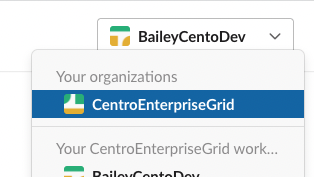
Centro may also be upgraded from a single workspace install to an org-wide install from the "Installed Apps" list in Organization settings under the "Integrations" section in the left navigation bar. However, contact Centro support for assistance in migrating any settings as needed.
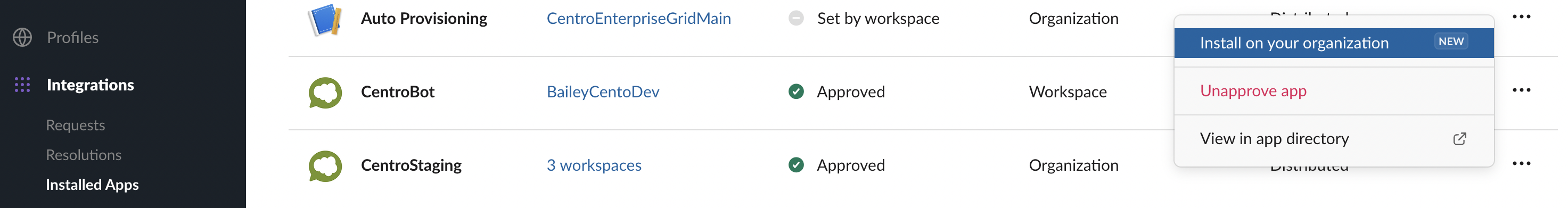
Default Workspace
Centro Salesforce App will automatically detect Enterprise Grid after installation and allow an admin to specify a default workspace from the Centro app Home tab in Salesforce. The specified default will be used by Centro and will appear selected by default when users search Slack conversations or Slack users. When creating conversations using Centro the default workspace will be used unless another workspace is specified.
Selecting Conversations and Users in LWC
Multiple workspaces must be enabled in Centro LWC in the design-time properties in Lightning App Builder, otherwise the default workspace will be used. Users may first select a workspace before selecting a Slack conversation or user. Only conversations and users of the selected workspace are searched at one time, but linked conversations across all workspaces may be viewed using the Linked Conversations LWC. When using Salesforce Flow with a Channel ID variable, Channel IDs are globally unique within an Enterprise Grid and there is no need to also specify a Workspace.
See Also
Create a Conversations in a specific Workspace using Salesforce Flow
Send a message to a specific Workspace using Salesforce Flow
