Adding the Centro Lightning Web Component to a Page Layout in Salesforce
Centro provides a Lightning Web Component (LWC) that displays all Slack channels that are linked to the record in question. The component will work on any Salesforce object that allows customization of the page layout. The component will only work in Salesforce Orgs that are in Lightning.
The component works as follows:
- Place on any Page Layout
- Any existing records that are linked in Slack will automatically appear
- New Slack channels may also be created from the LWC
- All Slack message will appear in a reading panel when a row is selected
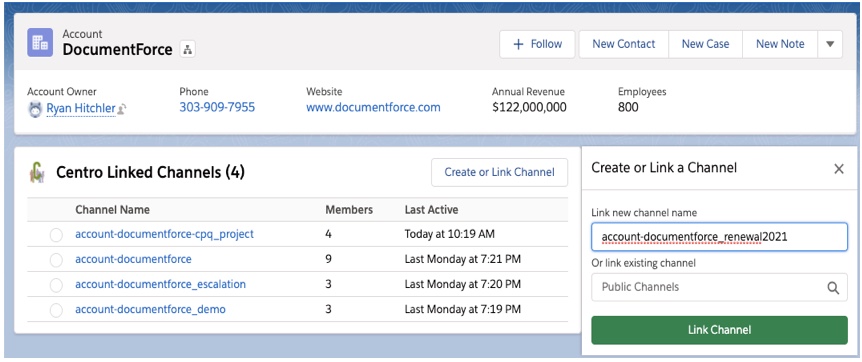
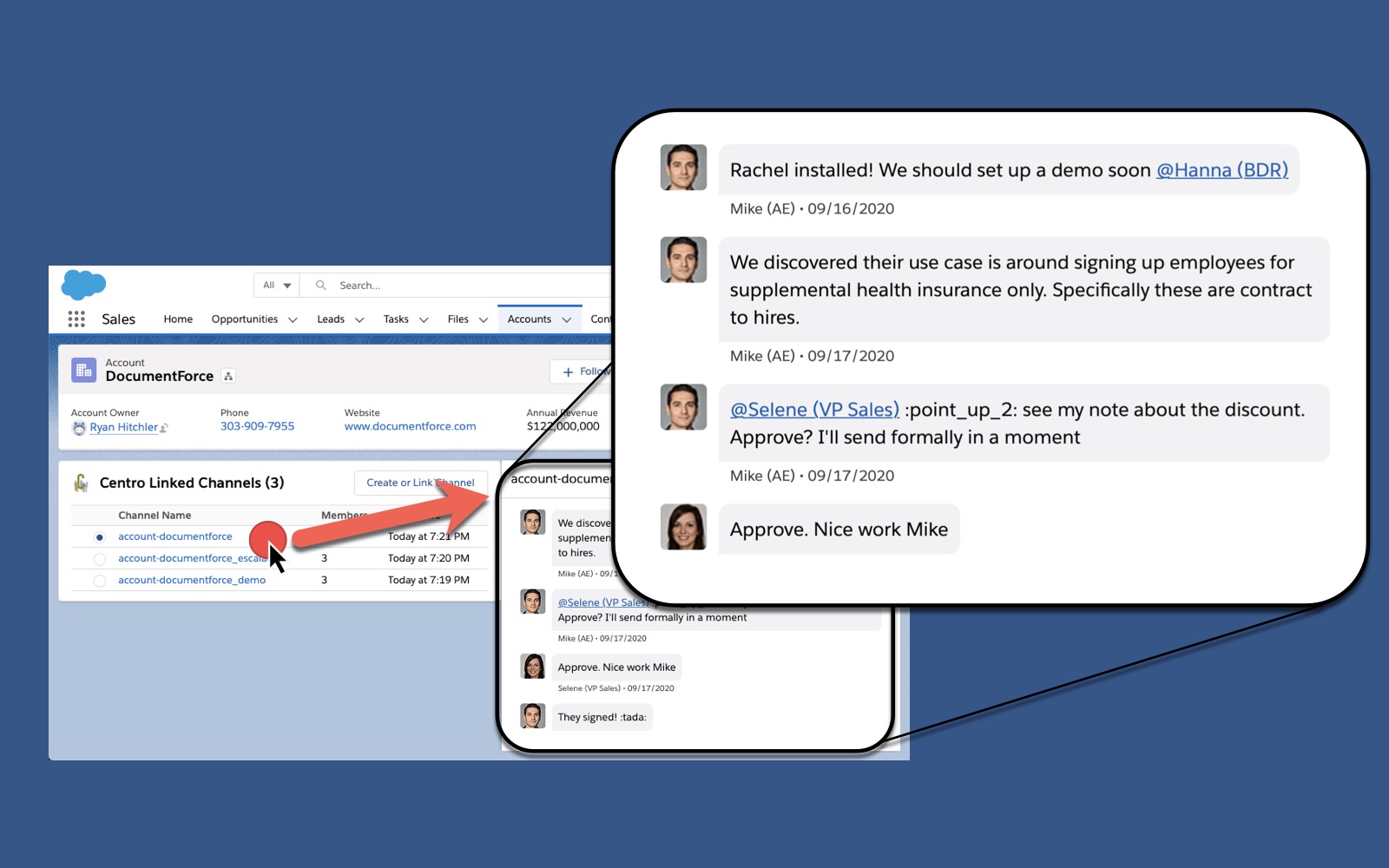
To configure a Page with the LWC:
- Go to any sample record of any object you want to place the LWC. In this example, an Account.
- Go to the gear, then select Edit Page:
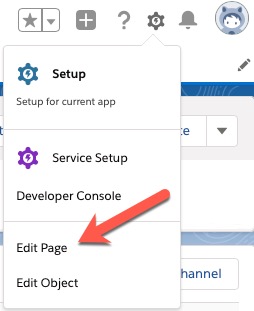
- Find the Centro Linked Channels component under "Custom - Managed", then drag and drop the component on the page layout:
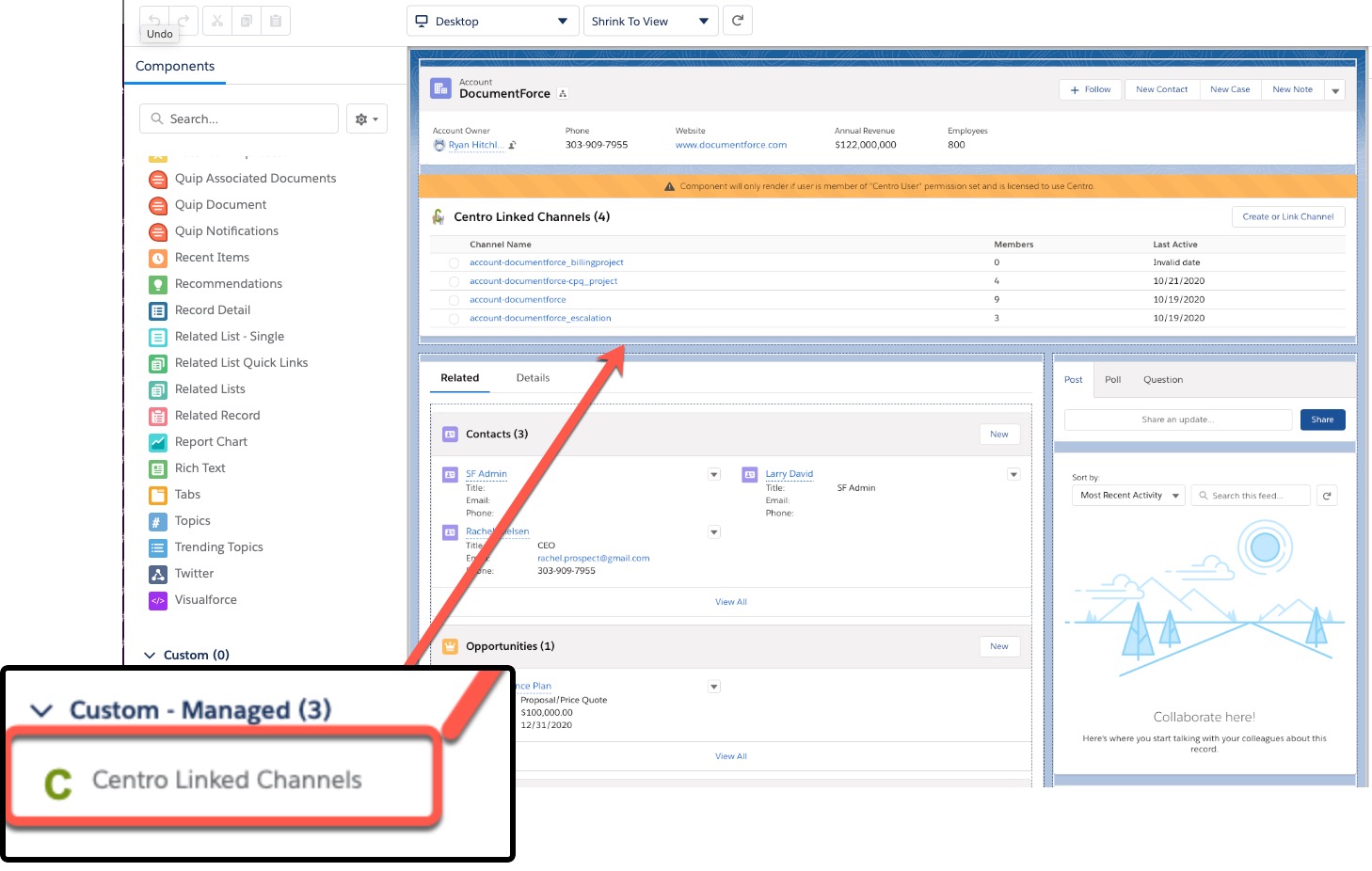
- Activate and Save the page
Note: For Accounts only, the LWC will automatically roll up related records that have Linked Channels as well for ease of understanding the underlying Slack channels.
