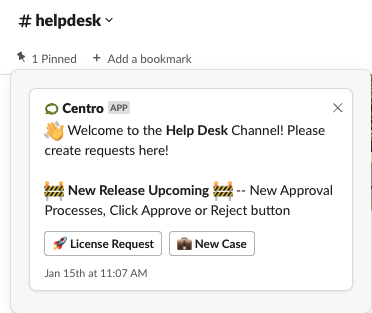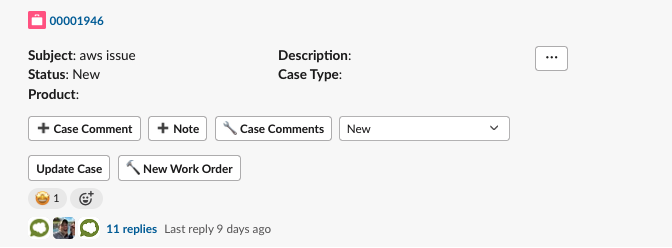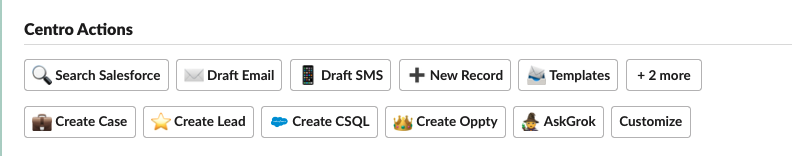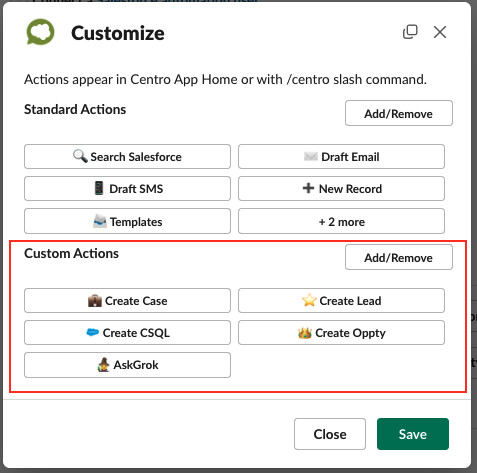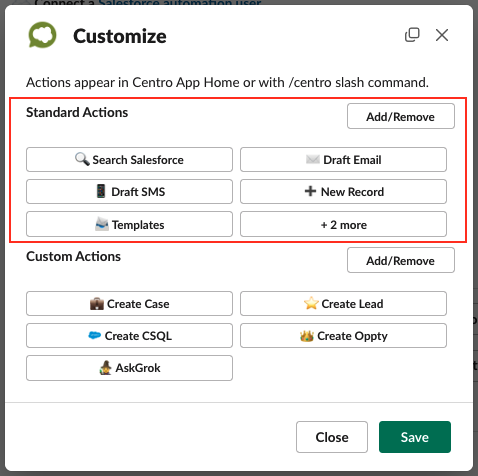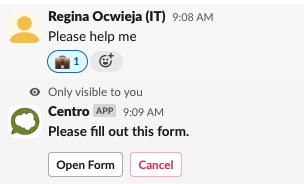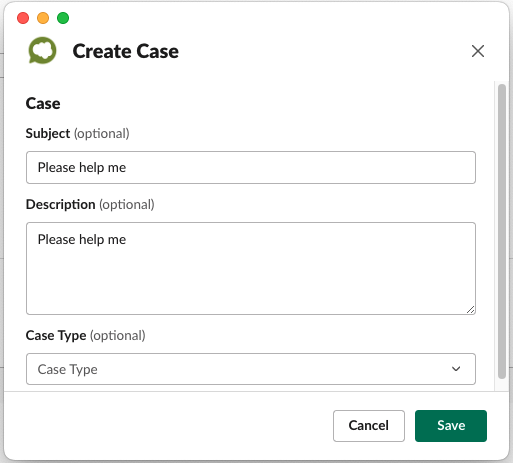Create Salesforce Data in Slack
Creating Records with Centro in Slack Made Easy
Centro offers multiple convenient methods for creating records directly from Slack, providing users with flexibility and efficiency in their workflow. Whether you prefer custom message buttons, custom record block buttons, utilizing the Centro app home, or even emoji reactions, Centro has you covered. Let's explore these options in detail.
1. Custom Pinned Message Button
Start by composing a custom message in your Slack channel and include a Centro form button.
This button allows both Salesforce and non-Salesforce users to create any object in Salesforce, whether custom or standard, and upload files if needed.
It provides a straightforward way to initiate record creation directly from your Slack conversations.
See how to with the following video: How to - Create Actionable Pinned Message in Slack
2. Custom Record Block Button
Centro can add a custom button to your record block if you need to create a child record related to any case or account.
Click the custom button, and it will create the necessary records and establish the appropriate relationships, all directly from the record block you're working in.
This streamlined process ensures efficient record creation without navigating away from your current context.
See how to with the following video: How to: Add Create Work Order Button to Case Record Blocks in Slack
3. Centro App Home
Utilize custom Centro forms from the Centro app home to create any object using custom Centro buttons.
These forms provide a centralized location for creating records, offering a user-friendly interface for initiating record-creation tasks.
Whether you're creating standard or custom objects, Centro's app home streamlines the process for enhanced productivity.
4. Standard Functionality
Centro also provides standard functionality, including a new record button, which allows you to create any record for which you have permission.
Click on the new record button, select the desired object type, such as account, and proceed to fill out the necessary details.
This functionality mirrors the experience of creating records directly within Salesforce, ensuring familiarity and ease of use.
5. Emoji Reaction
Centro offers the option to create records using emoji reactions within Slack channels for a more interactive approach.
React to a message with an emoji, and you'll receive a prompt to complete a Centro form.
This form can even pull in the original message content, saving time for your end users and streamlining the record creation process.
- See how to with the following Support Article: Quick Start: Create a Salesforce Case from any Slack Channel - Emoji Reaction on any Message
With these diverse options for creating records from Salesforce directly within Slack, Centro empowers users to manage their tasks and streamline their workflow efficiently. Whether you prefer custom message buttons, record block buttons, app home forms, standard functionality, or emoji reactions, Centro provides the tools you need to enhance productivity. Experience the convenience of Centro's record creation features today!