Centro Nudges: Setup
Centro Nudges
Centro Nudges is a cutting-edge solution designed to bridge the communication gap between Salesforce and Slack seamlessly. No more toggling between platforms or dealing with external tools – Centro Nudges empowers you to create notifications directly within Salesforce, streamlining collaboration and communication like never before.
Centro Nudges Setup:
To allow end users to build their own Centro Nudges, there are a few steps the Salesforce Administrator needs to complete:
- Install the (1) Centro Salesforce package and the (2) Centro Slack App.
- Connect your Salesforce Org to your Slack Workspace using the Automation User
From the Centro Slack App, select the Automation User Button and then click the three dots. Select the proper connection type: Production or Sandbox.
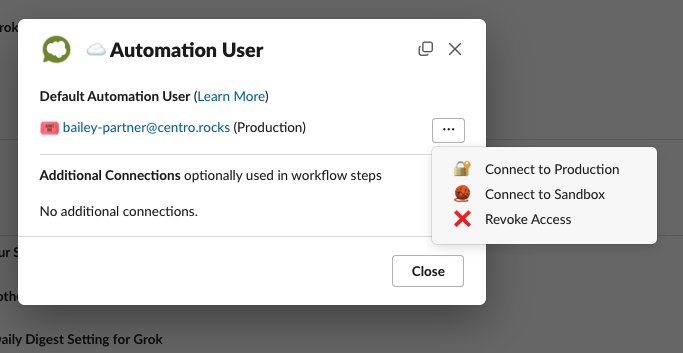
Note: The Automation User needs to have access to create Salesforce Flows.
- Assign Permission in Salesforce
- Salesforce Administrator: Centro Admin Permission Set & Centro Nudge Permission Set.
- End User: Centro Nudge Permission Set
- Note: Both Users must have a Centro Managed Package license in Production. See Support Article: Assigning Salesforce Permissions and Licenses
- Centros Nudges are located in the Salesforce in the Centro App. See Support Article: Building Centro Nudges
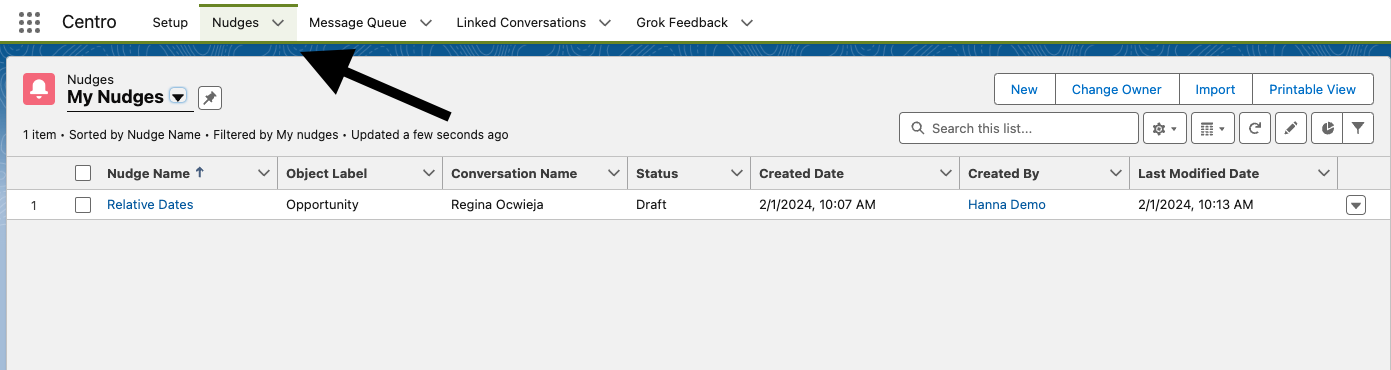
Important Note on Deactivation of Nudges:
It is important to *Deactivate* rather than *Delete* a Nudge Salesforce record. Deleting a Nudge will result in its associated Flow to continue to remain Active, leading to confusion and a decoupling that is impossible to remedy.
