Centro Forms: Enable Post Record
Centro Form allows users to create Salesforce records from Slack. These records can be posted to a static Slack Channel or Slack channel where the trigger event occurred. Below are the instructions for this functionality.
Note: Centro cannot post messages to Direct Messages between Slack Members.
Centro Forms
Centro Form is located in the Centro App Home. Find Centro Form Building Instructions linked here.
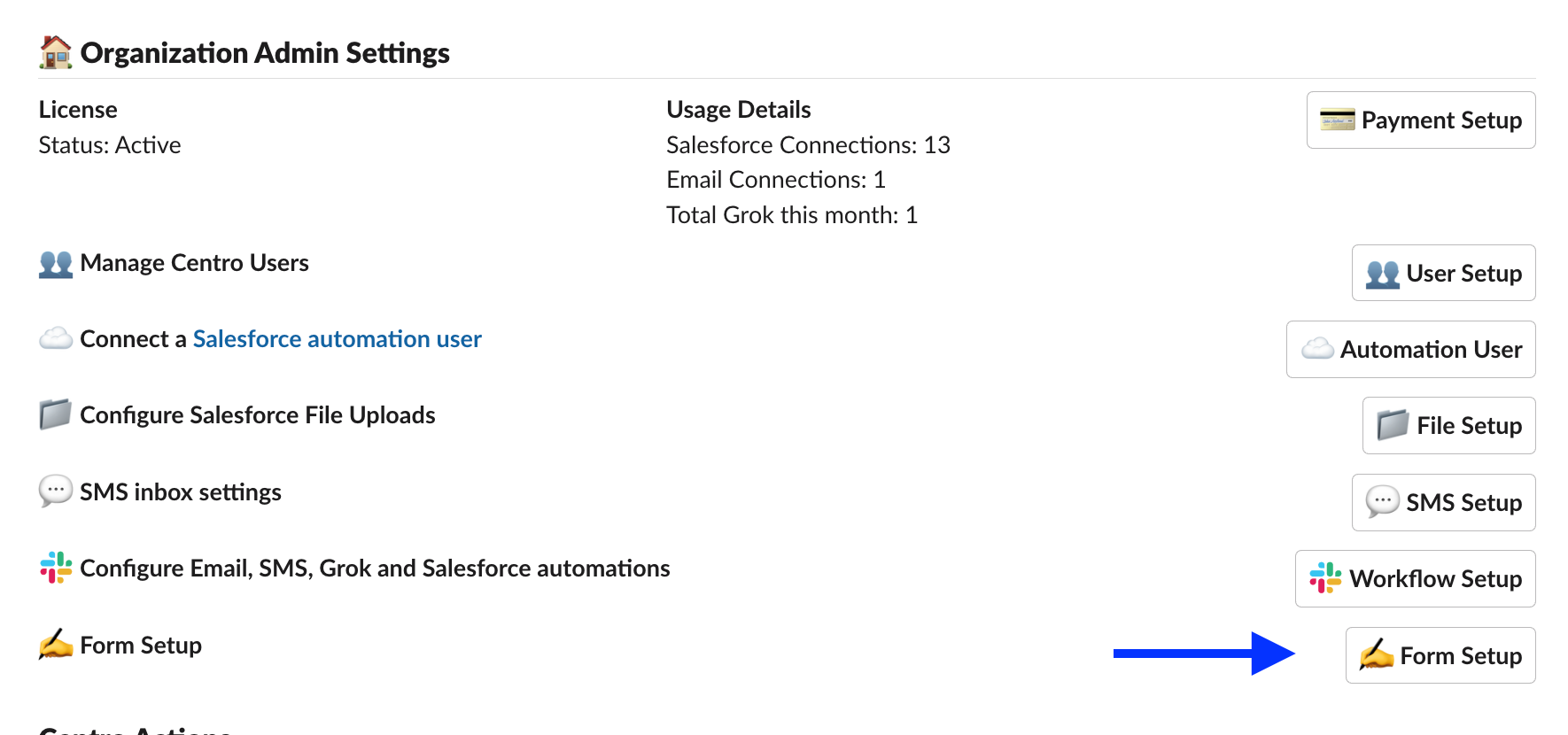
Centro Forms: Enable Post Records
Click the Enable button to Post Salesforce Record after creating the record using Centro.
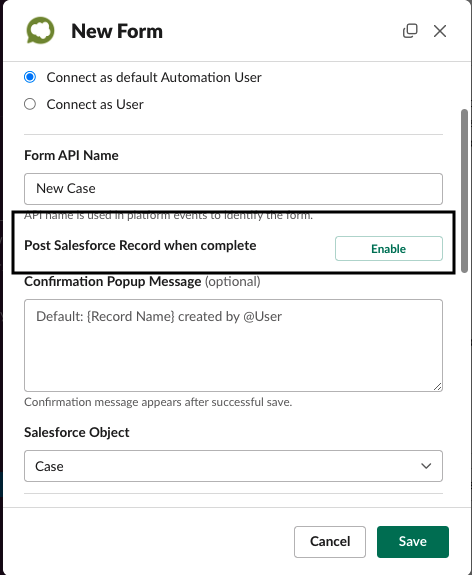
Post to Channel with Trigger Event
If the desired result is to post the Salesforce record to the Channel where the Triggering Event occurred use the default setting with the provided merge tags.
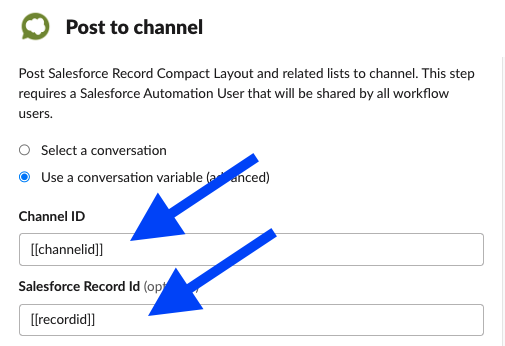
Post to Static Channel
If the desired result is to post the Salesforce record to a Static Channel.
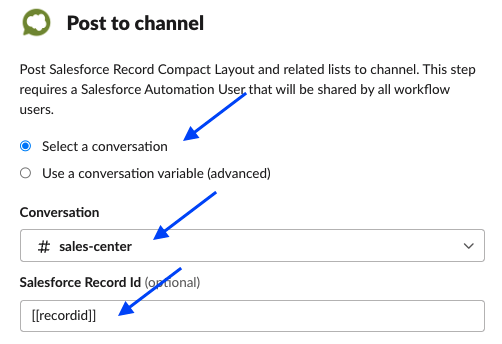
Link conversation to Salesforce record
Enable the following options when the Salesforce Record needs to be linked to Salesforce for use in the Centro Live Link / LWC.
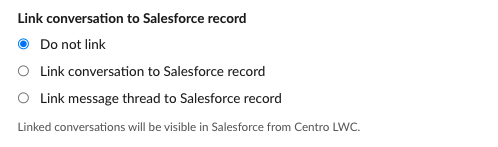
- Do not link: No linked conversation record or link conversation is created.
- Link conversation to Salesforce record: Links the Slack channel to the Salesforce record
- Displays channel in the Live Link Centro LWC
- Link message thread to Salesforce record: Links the message thread to the Salesforce record
- Displays the thread in the Live Link Centro LWC
Additional Message
Centro allows for the configuration of the message in the Centro Record Block. The message in the blue box is from the Additional Message section.
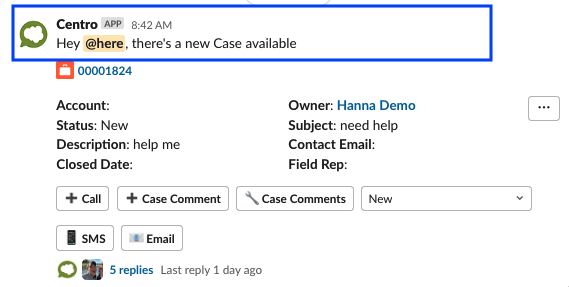
To customize the message enter new text in the additional message text box.
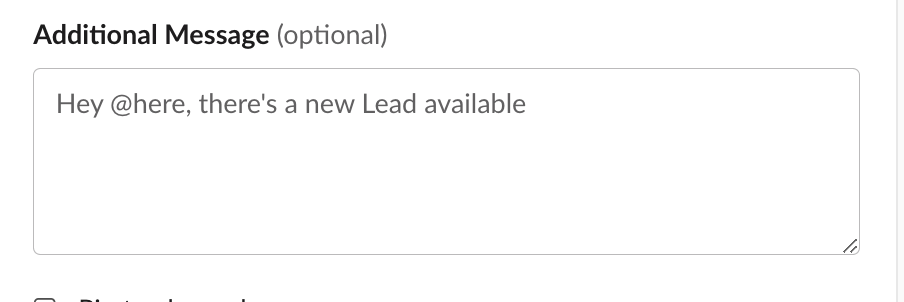
Posting Options
Centro provides several posting options for Record Blocks.
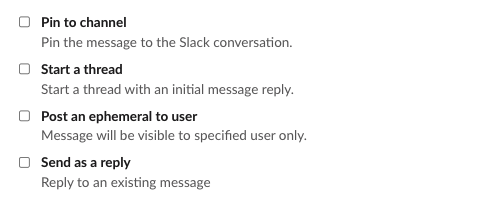
- Pin to channel: Pins the Record Block to the Slack channel
- Start a thread: Starts a thread associated with the Record Block
- Select this option if the message thread is linked to the Salesforce record
- Post an ephemeral to a user (Beta): Post the Record Block to a static user as an ephemeral
- Send as reply: Posts the Record Block to the thread of the initial message
- The Message TS for the original message is required and will populate by default with [[message_ts]
Save the Post to channel options after completed and Save the form to finalize.
