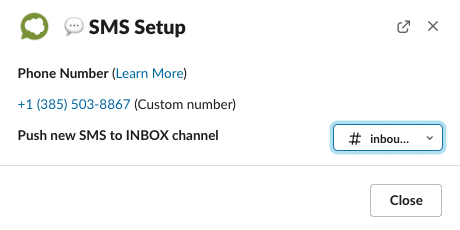Centro SMS Setup
Getting Started with SMS & MMS
Centro supports sending and receiving text messages in Slack and can receive inbound text messages as Slack messages to a specified channel. Each Slack workspace can be designated a unique phone number to handle incoming and outgoing SMS messages. Additionally, customers can provide their own Twilio account and leverage their phone numbers.
To begin your SMS Setup, Navigate to the Centro App in Slack:
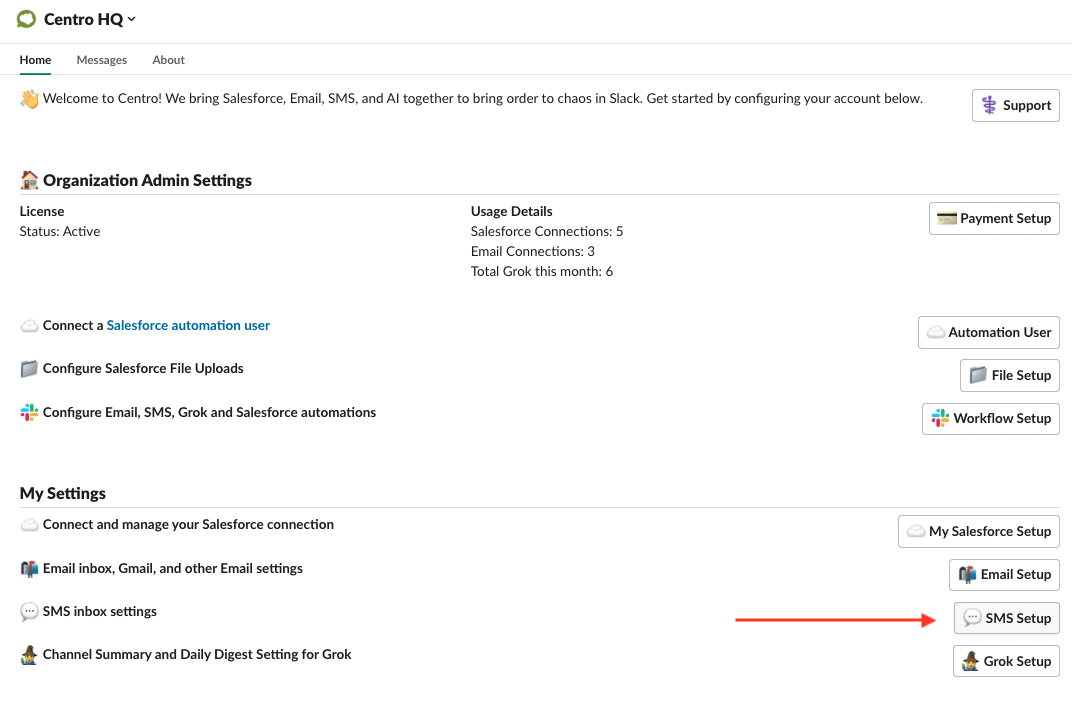
To receive inbound messages Slack channel, a custom number is required. To receive a custom number request from the SMS Setup screen displayed below. The Centro App cannot receive inbound SMS or MMS messages without a Custom Number, and messages sent from Slack will be from the Centro Demo number.
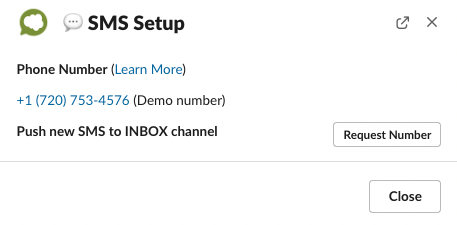
Setting the Slack Inbound Channel
After a Custom Number has been provided, the admin can set a static channel for receiving inbound messages. The channel can either be public or private. Private channels require the Centro App to be invited to the channel.