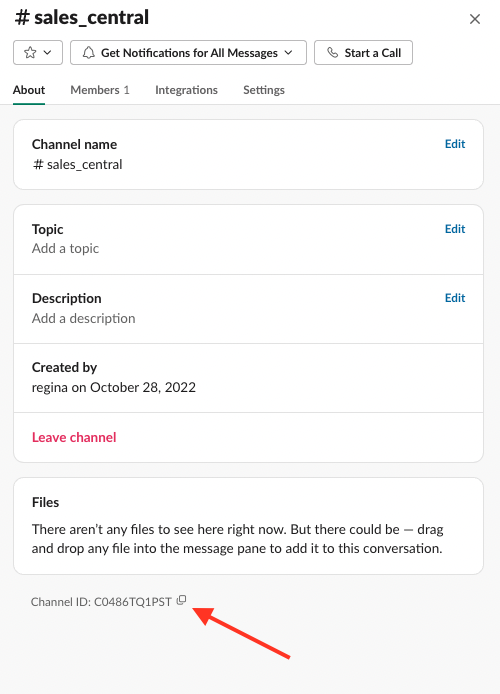How to add Centro Lightning Web Component to a Salesforce Homepage?
Centro LWC on the Salesforce Homepage
Single Conversation LWC
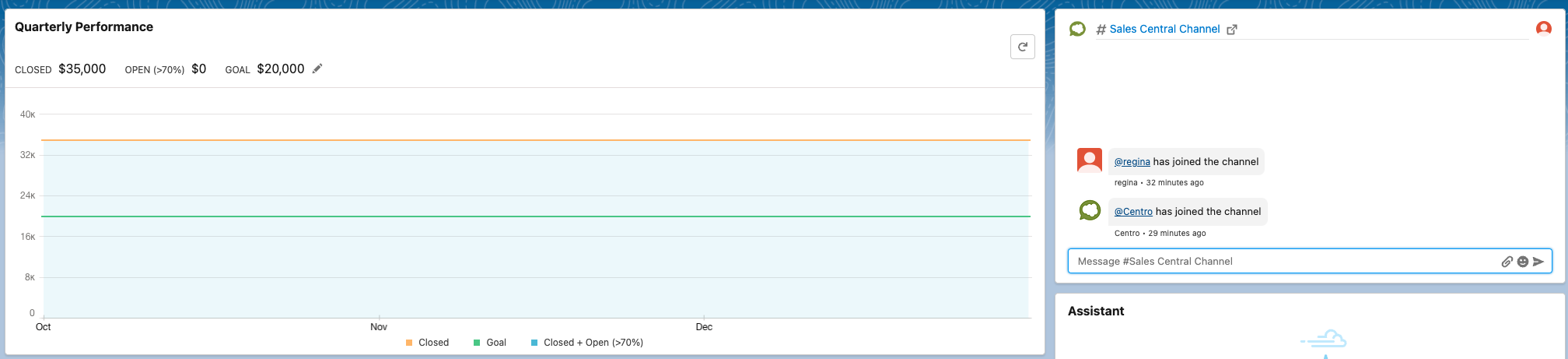
- Display Label - Allows for custom text to be added to the LWC.
- Static Channel ID - Set the Static Channel Id. The Static Channel ID is available through the Slack interface.
- Require User Auth - When enabled, Slack users must be signed to message within the LWC; when disabled, the messages are sent through a proxy from the Centro bot.
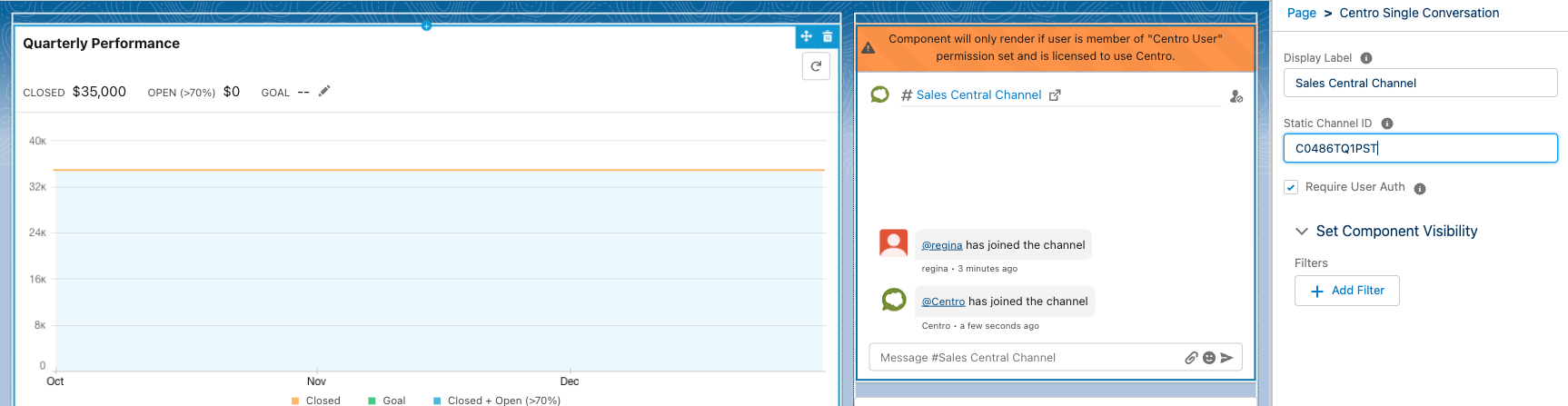
Multiple Conversation LWC
The Multiple Conversation LWC can display on the Homepage. The Channels must be manually linked to the Organization Record using the Link Conversation Button. To enable this feature on the Multiple Conversation LWC, select the Utility Bar / Home tab Design Time Property.
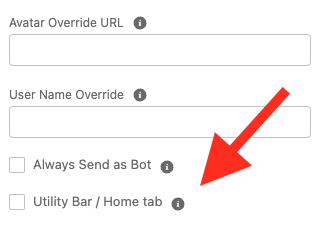
Common Use Cases: On the Sales, Salesforce Homepage add the Single Conversation Lightning Web Component to display the Sales Central, Case Triage, and Lead Triage Channels.