How End Users send App Approval requests to Admin to install Centro when sending message from LWC?
Symptom: Centro users in Salesforce are prompted to authorize in order to post a message to Slack in the Centro Linked Conversations component. When they press "authorize", they are taken to a screen asking for the Slack Admin to approve the App.
Resolution: This occurs because the Admin has restricted users from installing Apps to the workspace. Here are the steps the Slack Workspace Admin can take in order to resolve this issue:
After installing Centro, go to the Slack Menu, and choose Manage Apps: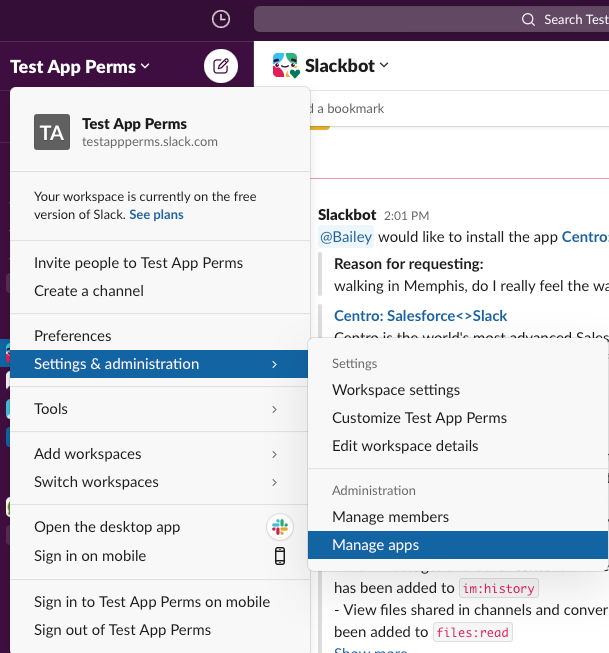
Next, find the Centro app and click the link:
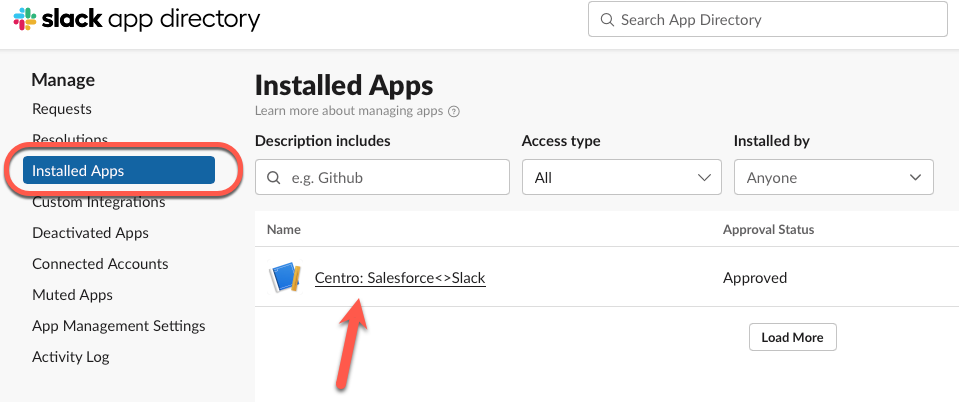
You'll be taken to a special screen of the Centro listing. Click the Approved for Workspace button:
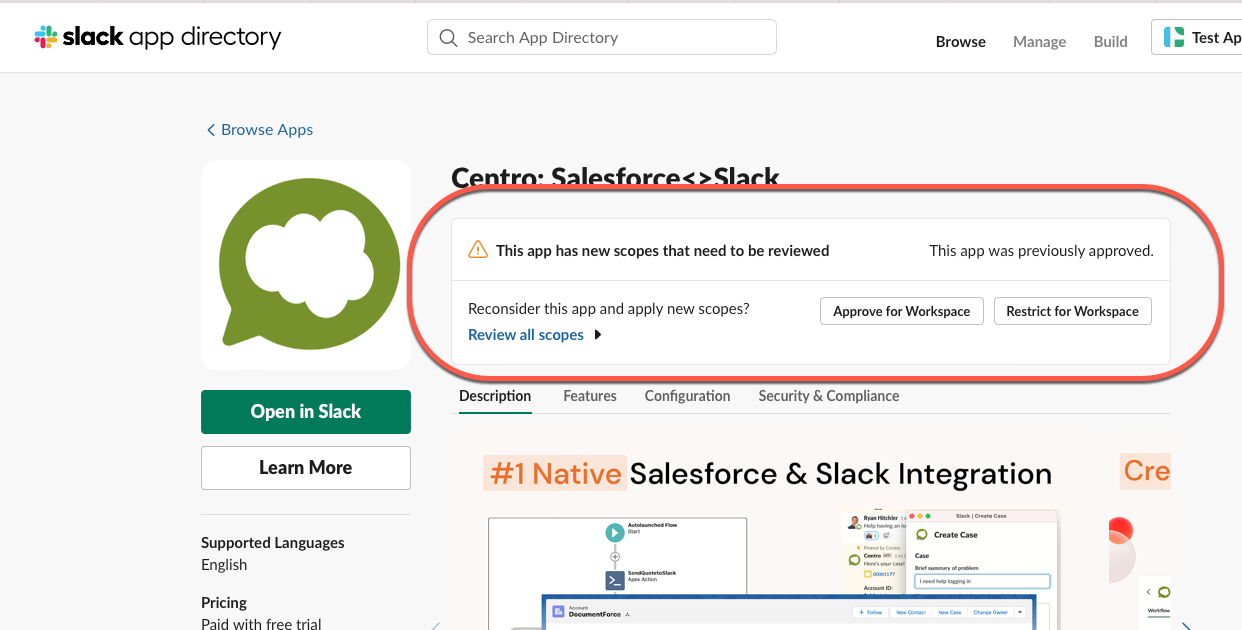
Users will still need to authorize once this approval is granted, but now each request will no longer need to be approved by an Admin!
