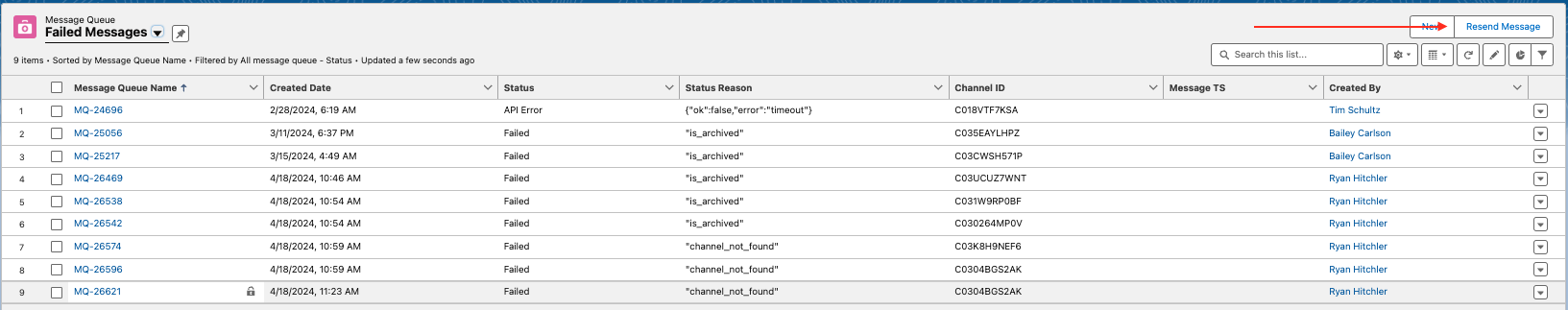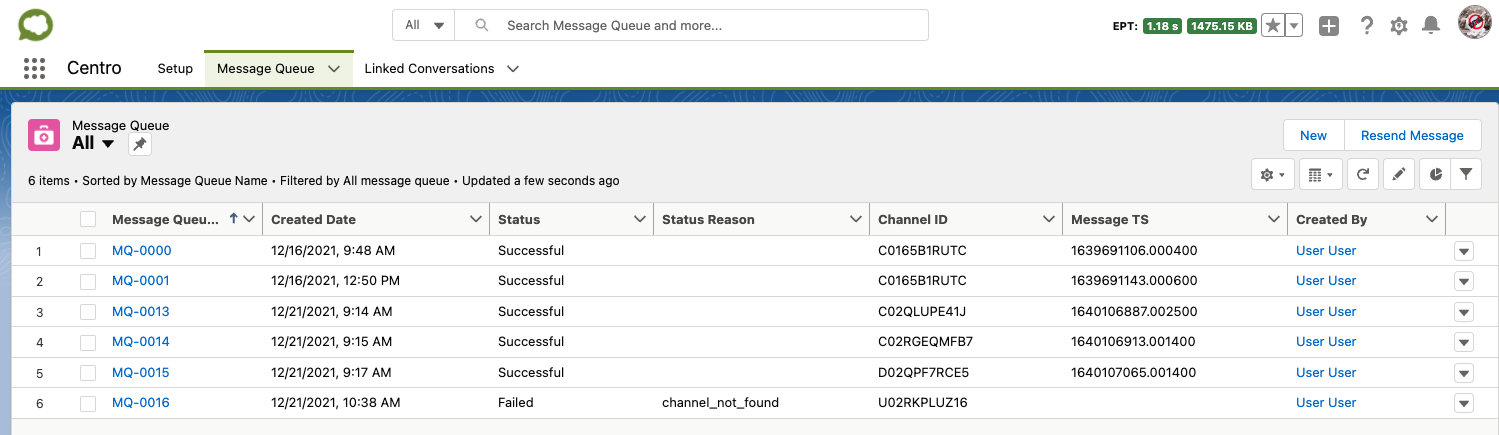Message Queue Custom Object and Troubleshooting Failures
Troubleshooting and recovering from message failures
When a Centro message fails to deliver to Slack, a Message Queue record will have a status of "Failed," if an error code is available, it will appear in the Status Reason field. The error is usually a Slack API error code; refer to Slack Documentation for more information. Suppose the reason for the failure can be remedied, for example, by inviting the Centro app to a private channel. The message may be resent by selecting one or more Message Queue records and clicking the "Resend Message" List View button. Once processed, the existing Message Queue record will be updated to show a "Successful" status or an updated error status.
The Message Queue object is automatically truncated to delete records older than 60 days as new messages are processed.
Message Queue Object
The Message Queue Custom Object logs all automated messages Centro sends from the Salesforce App. Messages sent by users from LWC are not logged. This is meant for auditing messages and troubleshooting failures but can also be used in Salesforce Flow to send replies to previously sent messages using the Message TS field or can be customized to add additional metadata fields relevant to particular use cases (i.e., additional lookups to relevant Salesforce records, etc.). Message Queue records are created with the status of "Pending." As the automated message sent by Centro from the Salesforce App continues, the status will update to "Processing" and finally to "Successful." The complete list of status options includes Pending, Processing, Successful, API Error, and Failed.
The Message Queue tab can be found within the Centro app in the Salesforce App Switcher. The user must be a member of Centro Admin permission set to access the Message Queue records.