Release Notes - May 27, 2021
Centro Slack Workflow Steps
Slack Workflow steps can combined with Slack standard steps and third-party steps to create no-code and mobile friendly automation solutions within Slack. Centro Salesforce steps can be exposed to users without a Salesforce license (i.e. external Slack Connect users) to automate processes that interact with Salesforce data.
Submit Salesforce form: create or update Salesforce data using a configurable Slack modal form. Set form default values using workflow variables.
Save Salesforce record: silently create or update Salesforce data as a step in a workflow without displaying it to the workflow user. The record Id can be used by later steps.
Select a Salesforce record: prompt the user to select a Salesforce record to be used by later workflow steps.
Grok Conversation: generate an intelligent conversation summary of a channel or message thread that can be used by later workflow steps.
Fire a Salesforce Platform Event: invoke a Salesforce Platform Event to trigger custom logic in Salesforce (for example Apex or Salesforce Flow). Workflow variables may be passed in with the Platform Event and used by Salesforce Flow.
Draft Email: draft email step can now specify both a Who and What Id when using a Salesforce Email Template.
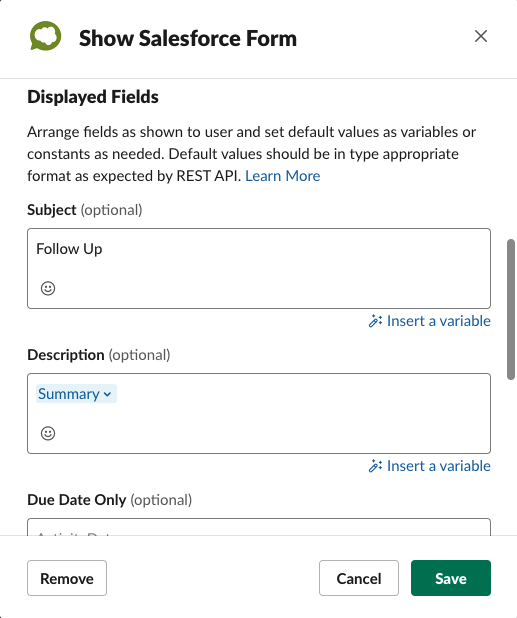
Example use-cases for Workflow Steps
- Create a TaskRay Task from a Grok Conversation summary of a thread discussing a user issue.
- Enable external partners to create a Salesforce Case in a Slack Connect channel.
- Send a Salesforce Email Template after selecting a Who and/or What Salesforce Record to merge.
- Launch a Salesforce Flow process with a selected Salesforce Record.
