Creating new Salesforce records in Slack
Centro provides two ways for creating new records in Slack: any object at any time and by related records from a pinned or posted message block. The modal dialog for the fields is driven off of the Page Layout for the object in question.
Generic Creation
- Use the "/centro new <object API_name> ". Note: this will work on any object that has a page layout. For example, "/centro new case" results in this modal dialog:
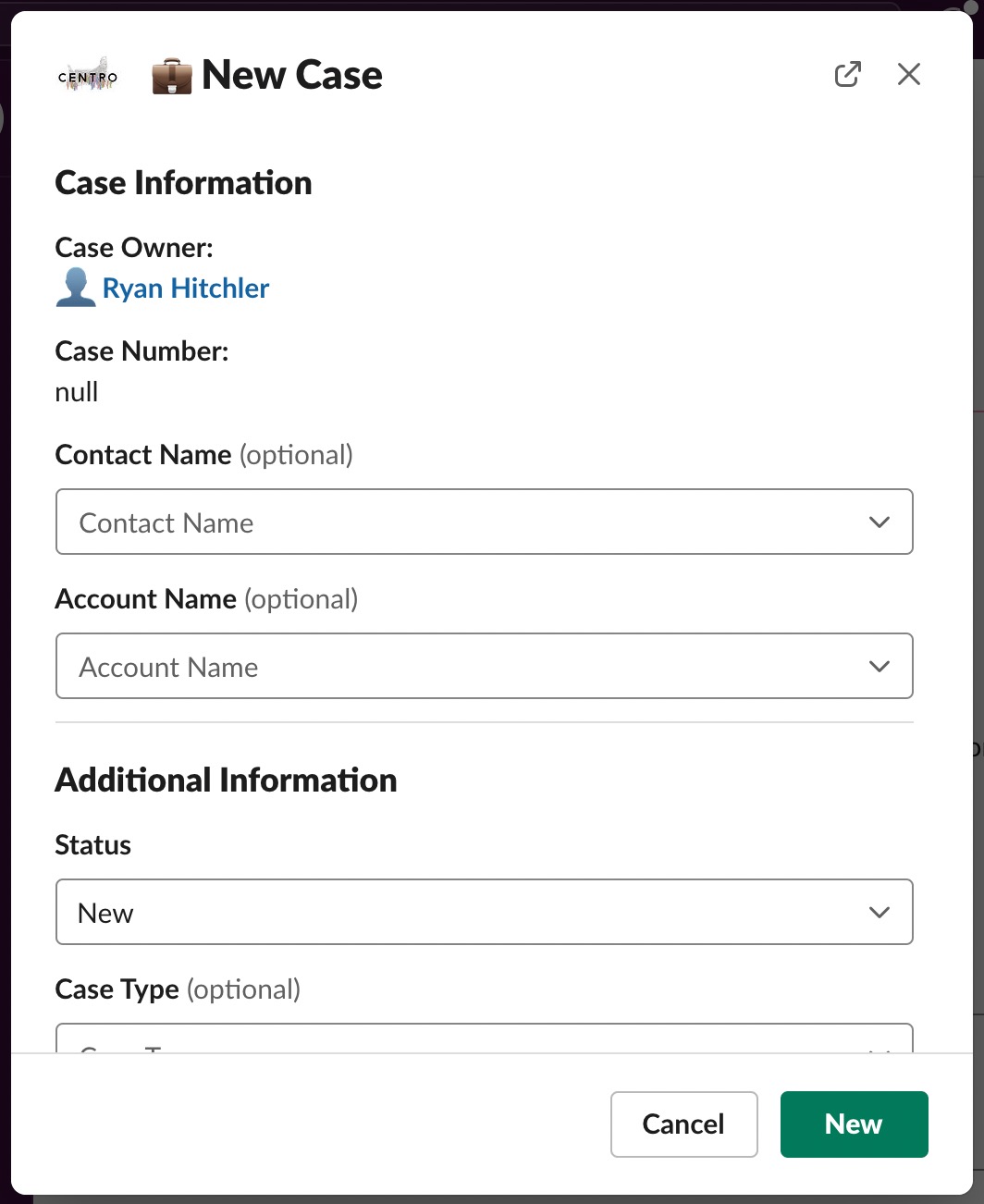
- The "/centro" command will also bring up a stand set of quick action buttons, including "new". This button will display new records for the standard objects and is non-configurable:
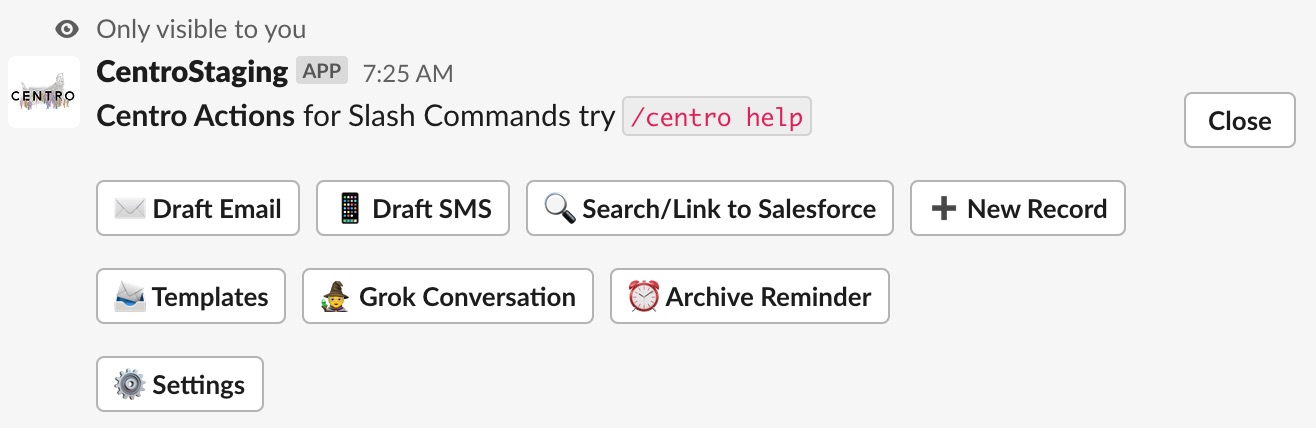
Creation by Related Records
- From an established linked and posted Centro message, you can configure the related object buttons. For example, if an Account record is linked, you may configure the related objects to the Account like Contact, Opportunity, Case. To do so, open the overflow menu for the posted message:
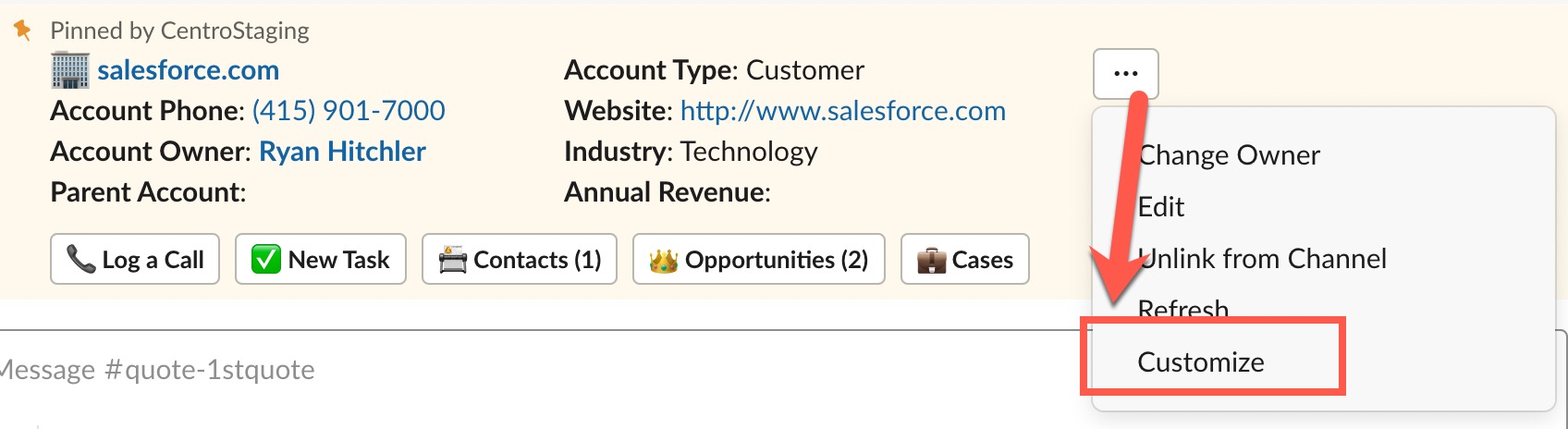
- From here, click the "Add/Remove" button from the Related List section:
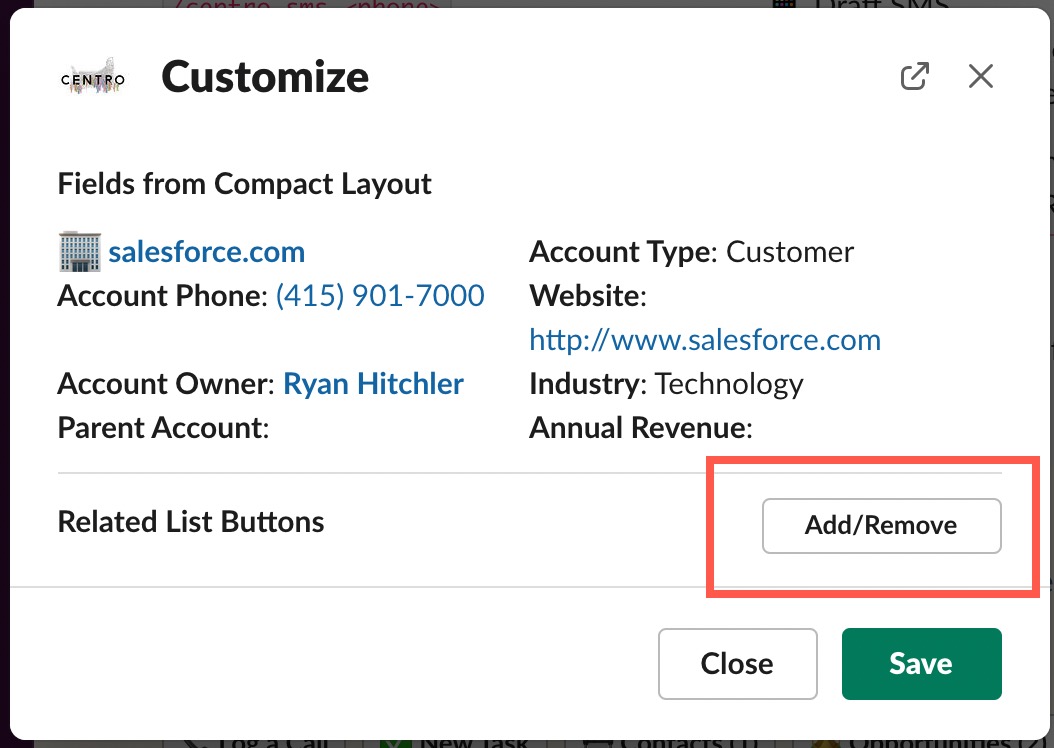
- Select the related objects you'd like to add or remove for creating New records:
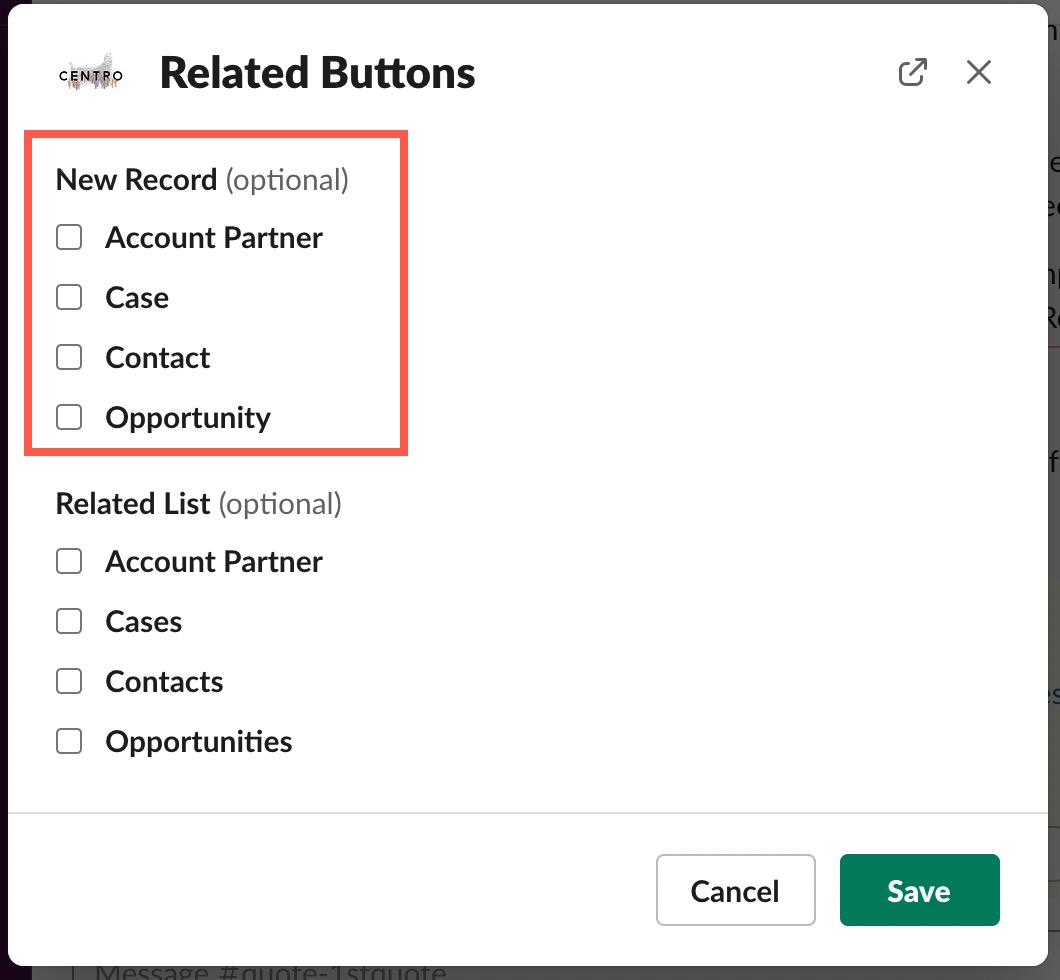
- The posted message block will now show the buttons that were configured:
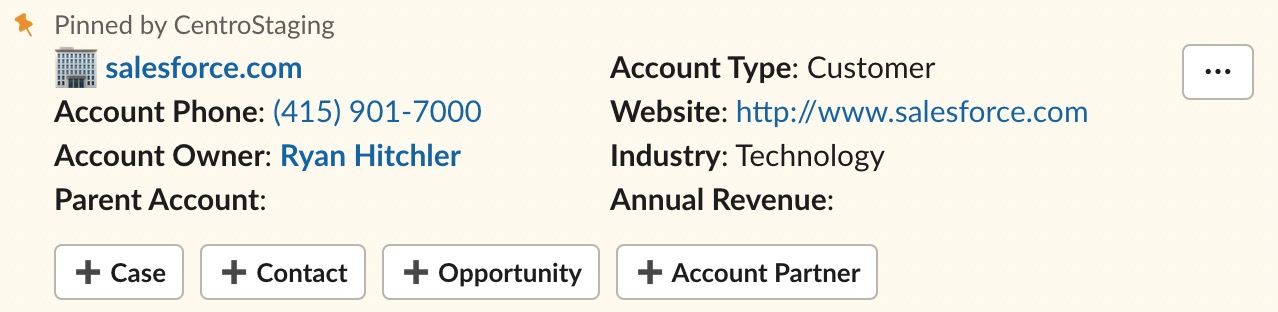
- Note when creating records in this method that the Lookup field is set automatically based on the message block record. In this case, "Salesforce.com" is the Account lookup when pressing the "Account Partner" New button:
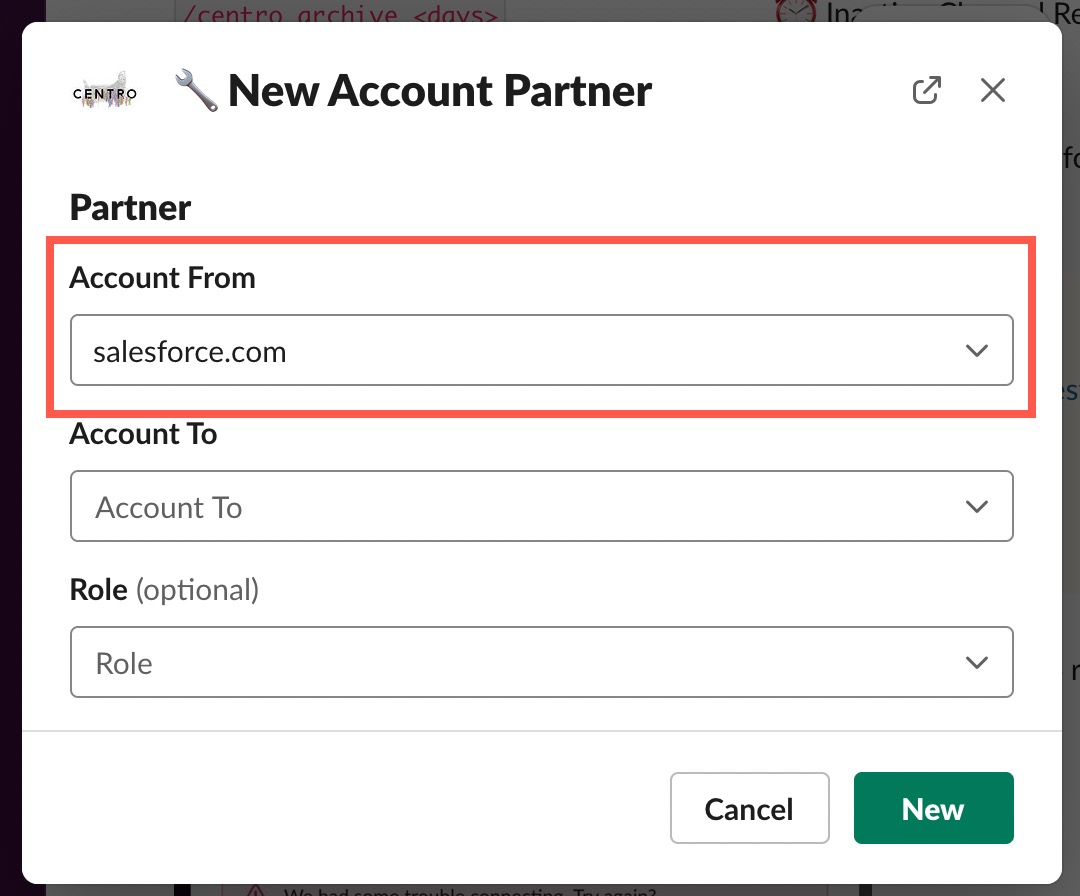
- From here, click the "Add/Remove" button from the Related List section:
