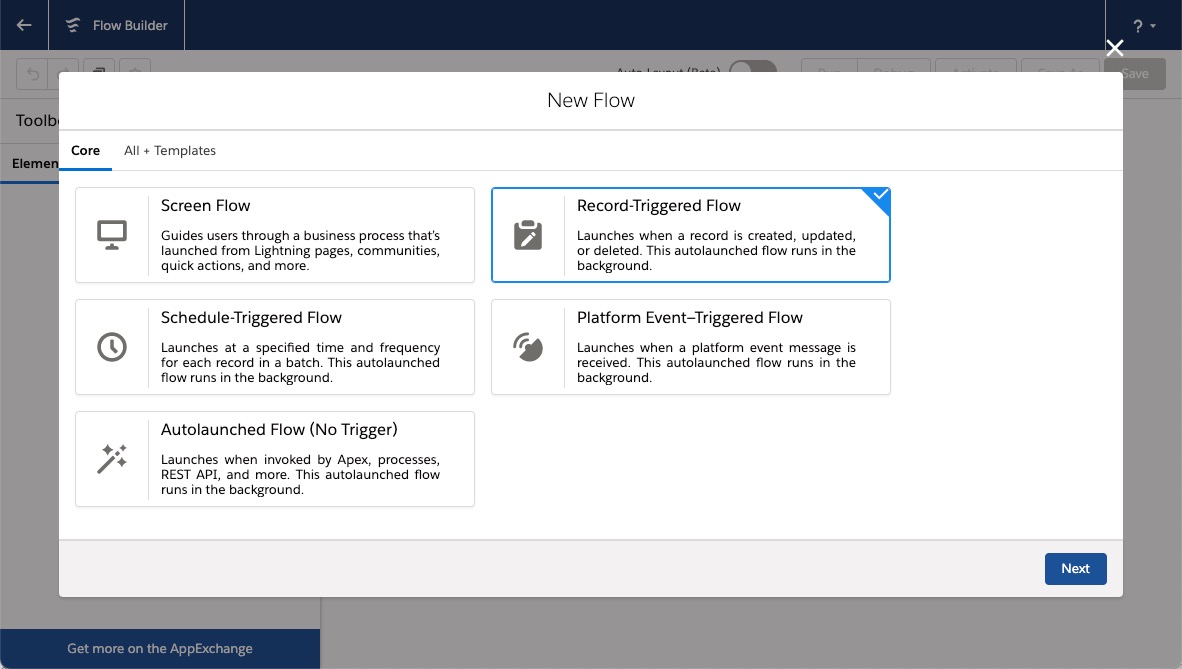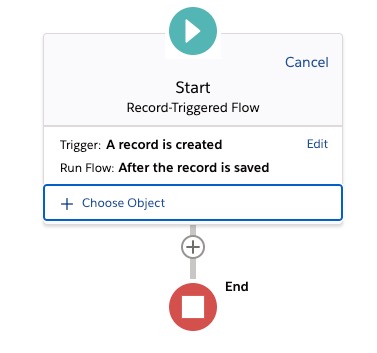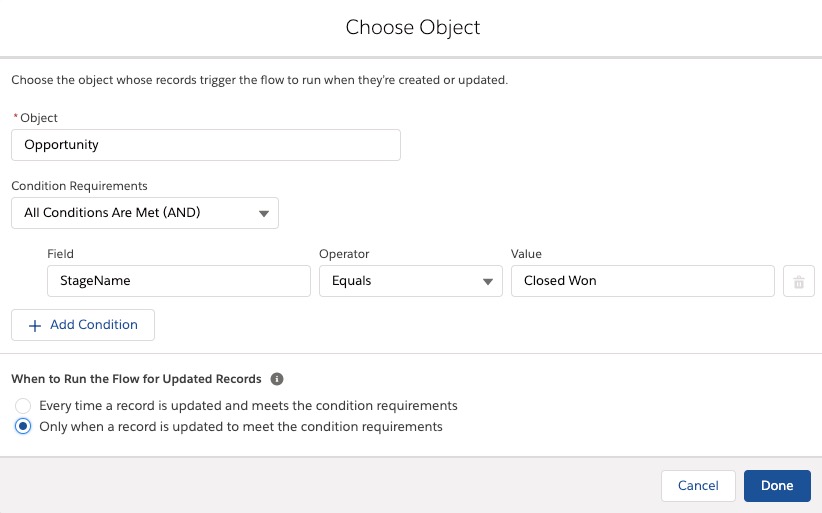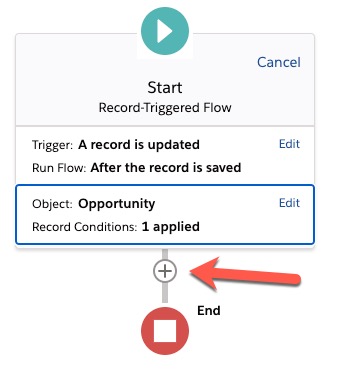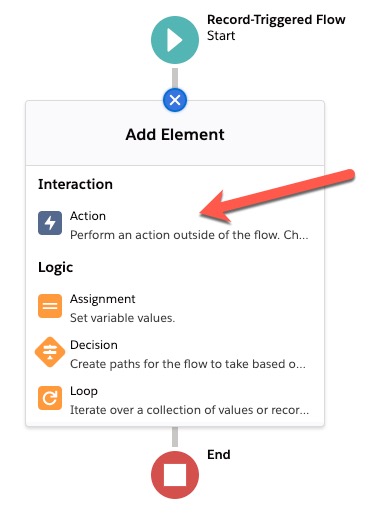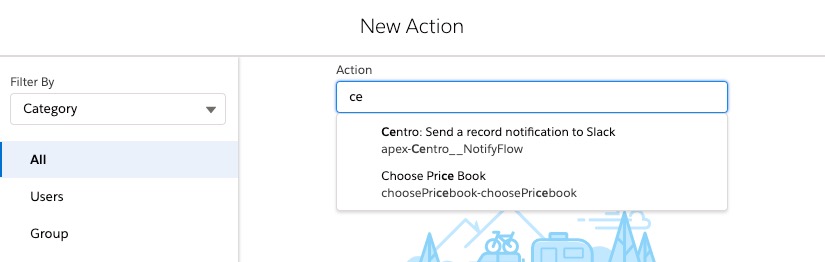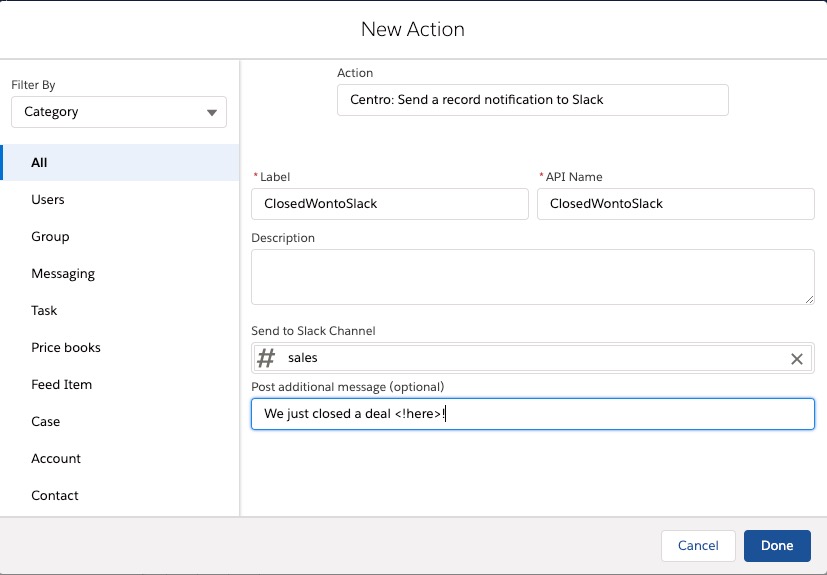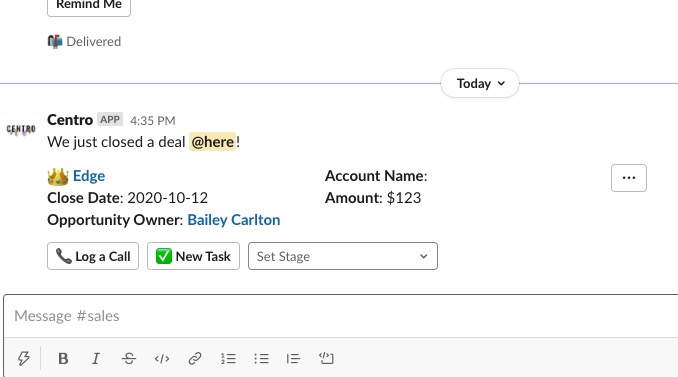Sending Centro Slack messages from Salesforce using Flow
Centro supports sending Slack messages from Salesforce using Salesforce Flow. This works on any object, and leveraging logic in Flow allows conditional events to trigger a Slack message in Centro's format.
Common use cases:
- Sending a Lead message to Slack on specific Lead Sources
- Notify a group when an Opportunity has Closed Won
- Send a Project milestone message when completed
As usual, the format of the message is governed by the object's default Compact Layout. Some objects have specific Centro buttons, such as Email and SMS, for those with an Email field.
Steps for configuring Salesforce Flow:
In this example, we'll attempt to notify a Slack channel when an Opportunity is set to Won. Note: if you'd like to incorporate other resources in the Slack Message, see this documentation.
- Go to Salesforce Setup->Flows
- Press "New Flow"
- Choose "Record Triggered Flow":
- We recommend using Auto-Layout:
- In the "Start" block, choose an object and pick Opportunity:
- Click "Edit" Next to "Trigger: A record is created". We need to change this to when records are updated:
- Now set the Condition Requirements. In this case, we want Opportunity Won (notice the selection for "When to run"):
- Now click the "+" button to add the Centro message:
- Click the item "Action" under "Interaction":
- Now search for Centro in the Action Search box:
- Give the Action a label, pick a channel, and change the header message:
- Save and Activate the Flow
- Try it out!