Open Email Drafts in Gmail
In addition to the web-editing experience for editing emails, Centro also supports editing and sending emails from a connected Gmail account:
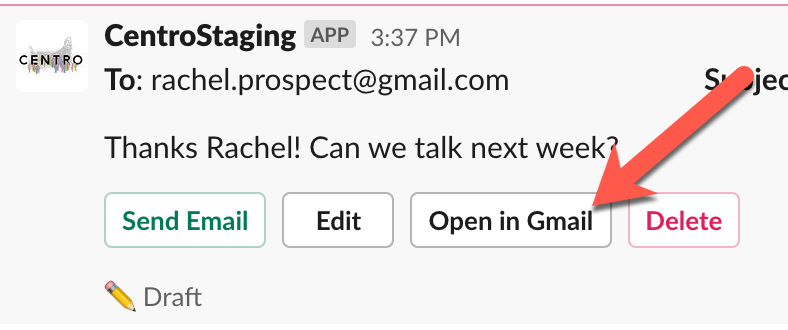
The use case with Open in Gmail is around allowing the user to have a comfortable, familiar user experience in Gmail, but benefitting from the group-based collaboration in Slack.
Note: This will only work if you've connected your Gmail account to Centro.
How this process typically works:
- Draft an email in Centro using either the "Draft Email" button on a Lead or Contact block, or use the /centro email command
- Complete the drafting process using either a template or a new email
- The draft will appear in Slack. The options presented are: Send Email (which will send using Gmail). Edit (which will open a web-editing experience that is collaborative), and Open in Gmail (which will create a Draft in Gmail, which will subsequently present an option to open Gmail).
- When editing the Draft in Gmail, this will update the draft in Slack as well.
- Pressing the Send button in Gmail or Send Email in Slack will result in delivering the email via Gmail connection.
- Response to the sent email will appear both in Slack and Gmail.
