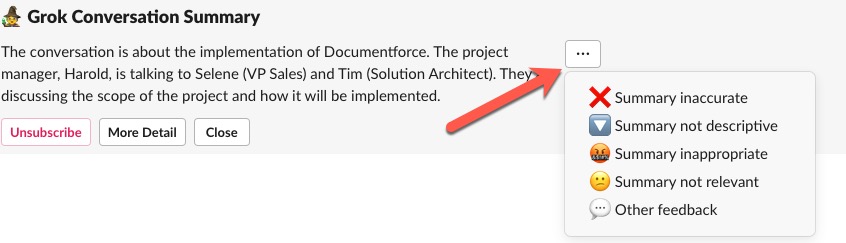Grok - Slack Channel Summary & Daily Digest
Centro Grok - Summary & Daily Digest
Centro offers Grok, which utilizes the advanced AI Engine by OpenAI (GPT-3) to summarize Slack Channels on-demand and a daily digest of subscribed channels.
You may find the explainer video & use case video helpful as well.
This action can be invoked by:
- Typing /centro summary into any Slack Channel that Grok is a member of
- Clicking "Grok Conversation Summary" in the @centro actions list:
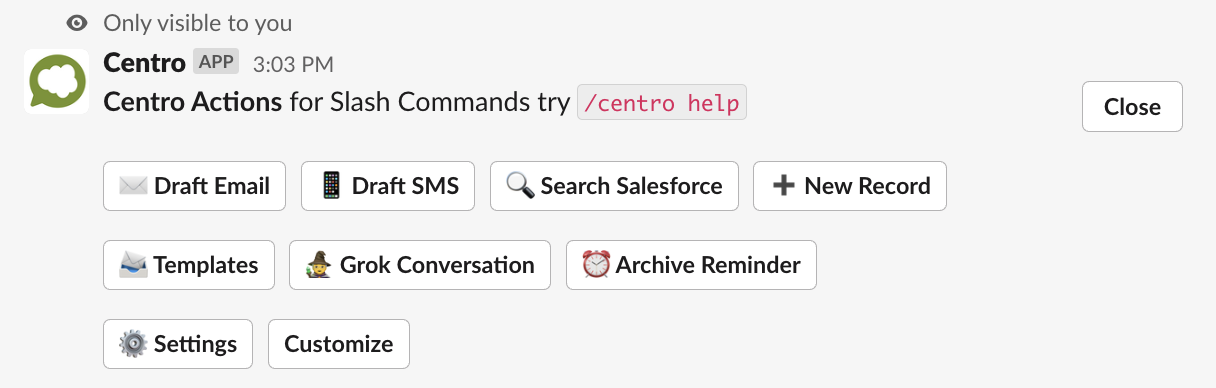
Single, On-Demand Summary: Grok will summarize the last 30 messages in any Slack channel and provide the output as shown in the example below:
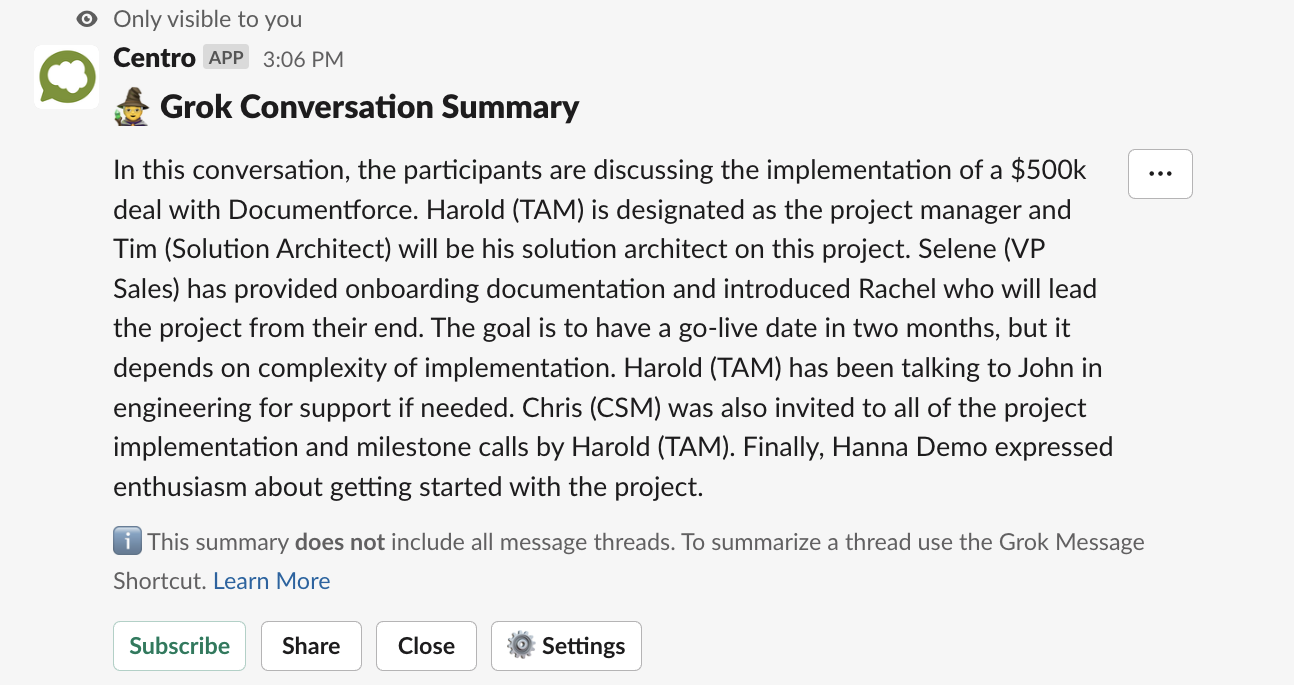
Note that each on-demand message is ephemeral (only visible to the user who invoked it).
Conversation Summary Options
After creating the summary, the user has the following options: Subscribe, Share, Close, and Settings.
- Subscribe: The user can subscribe to receive this summary as a Daily Digest.
- Share: The user can post the Grok Conversation Summary to the Channel.
- Close: The user can close the ephemeral message.
- Setting: The user can navigate to the Centro App Home.
Daily Grok Digest
The on-demand Channel summaries can be scheduled for a daily digest for up to 5 selected channels. An example of this:
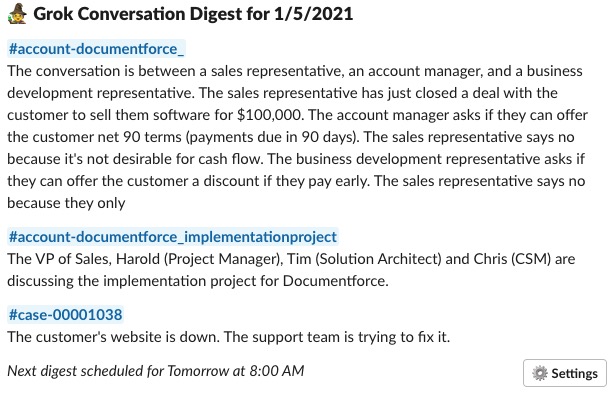
The setup for this feature is 2: selecting the channels to summarize and the time of their daily delivery.
Selecting Channels:
Users choose the channels they want as part of their digest in one of two ways:
- Click the "Subscribe" button on any Grok on-demand summary.
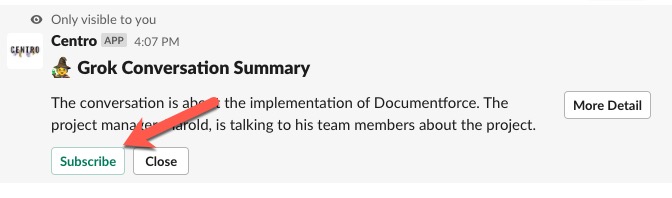
- Go to the Centro App Home, then under the Grok Settings section, click the "Select Conversations" button.
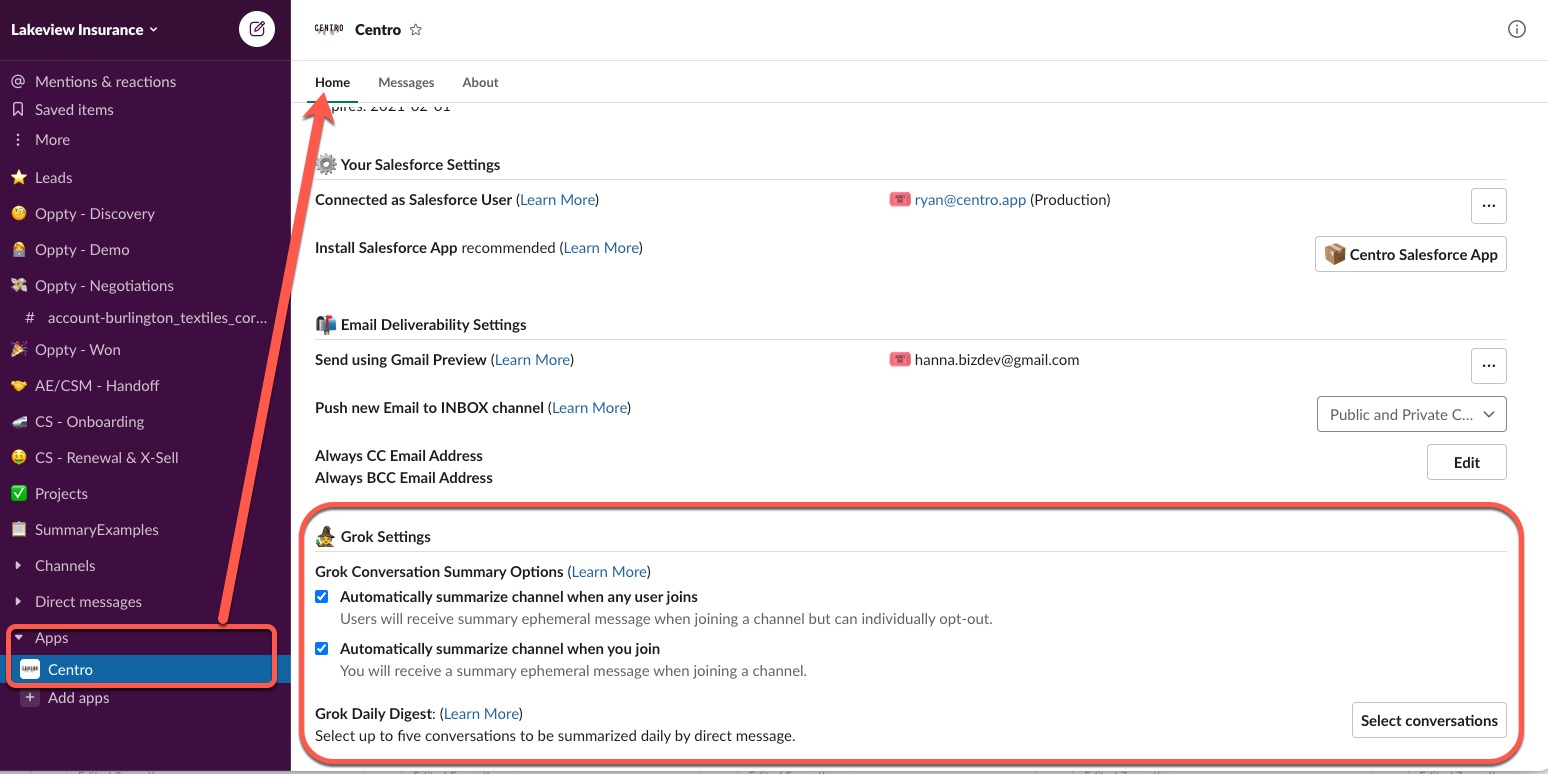
Selecting the digest delivery time:
In the same "Select Conversations" button in the Grok Settings in Centro's App Home is the Delivery Time setting:
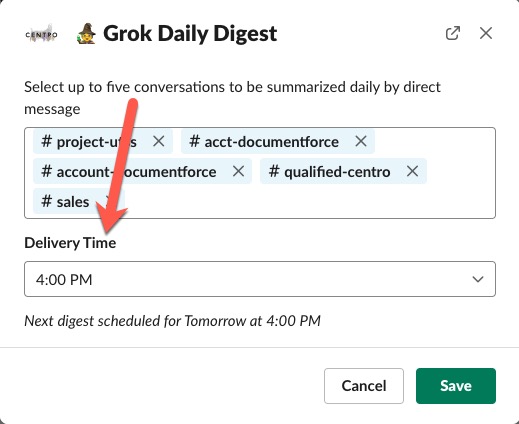
Note: the time selection is based on the User's Slack Time Zone definition.
Grok Feedback
We allow users to give the Centro development team feedback on any Grok message. Simply click the overflow menu, and select from the options if we got something wrong with the summary: