Configuring the Salesforce Chrome Extension for compatibility with Centro
Centro supports the Chrome extension for Salesforce by allowing users to find existing linked Slack Channels and by pushing the focused email to Slack. One major advantage in doing this is that one can reply to the email within Slack and not just have a static copy. See video examples below:
Requirements:
- Salesforce in Lightning mode
- Gmail
- Salesforce for Chrome extension
To configure this functionality:
1. Add the Chrome extension, specifically this one: https://chrome.google.com/webstore/detail/salesforce/jjghhkepijgakdammjldcbnjehfkfmha?hl=en-US
2. Connect to Salesforce (follow the guides on setting up the extension to Salesforce)
3. Go to Setup->Email->Gmail Integration and Sync
4. Under the heading "Let users access Salesforce records from Gmail", ensure "Customize Content with App Builder" is enabled
5. Under the subheading "Email Application Panes", select "Create New Pane"
6. Drag the "Centro Linked Channels" Component to the Email Pane:
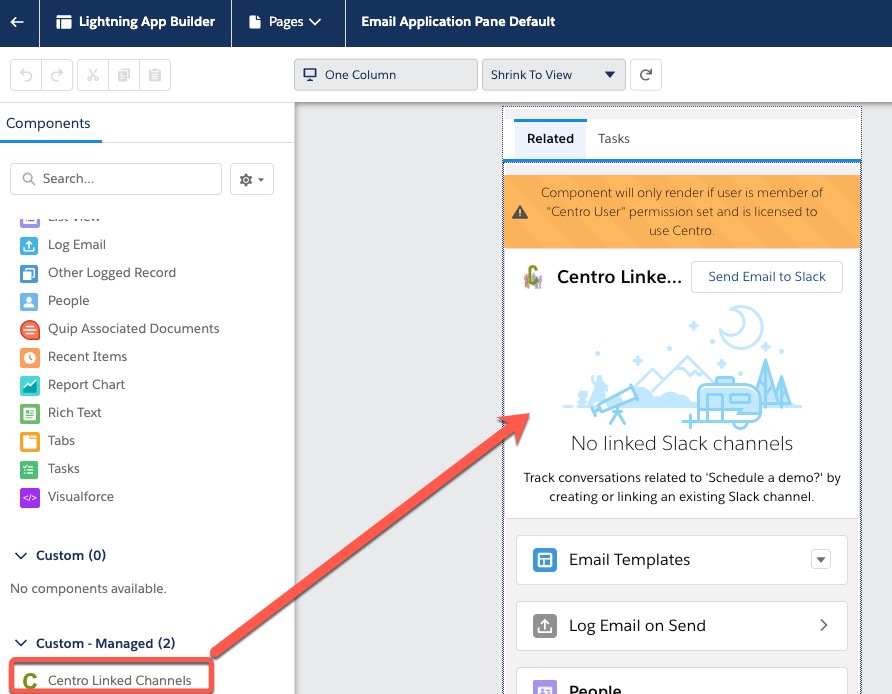
7. Save and Activate the page.
Using the Component:
- Centro will attempt the match the select email in Gmail to Lead and Contacts in Salesforce with the same email address.
- If found, they will display in the Component (in addition to any Accounts if a Contact is found). User may review the message in the Slack channel in the preview page when selecting a matching row
- If desired, the user may push the selected email to an existing Slack channel of their choosing by pressing "Send Email to Slack"
- The email will appear in the channel as a Centro email, with the ability to reply to the email within Slack
