Install Slack App
The Centro Slack App can be installed from either the Centro Home page (click the "Add to Slack" button in the upper right-hand corner of the screen) or from the Slack App Directory.
If you are part of multiple Slack workspaces, you may switch to the appropriate workspace in the upper right.
Press Allow to continue. You will now be prompted to for additional scopes:
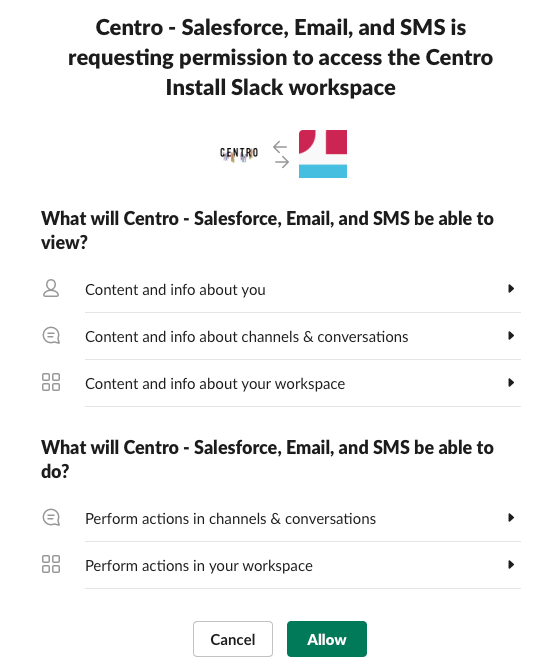
Centro will need additional scopes to operate. Press Allow to continue, and you'll see a celebratory message:
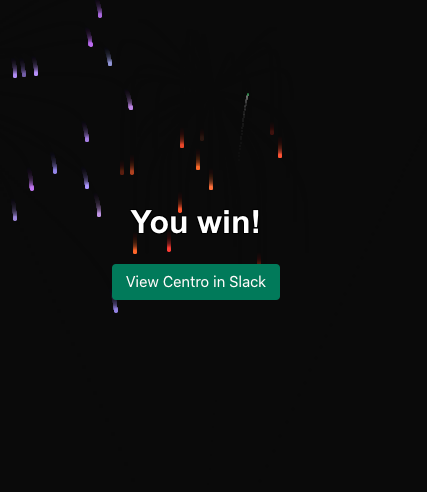
Fantastic! You'll now see Centro in the Apps section in the workspace:
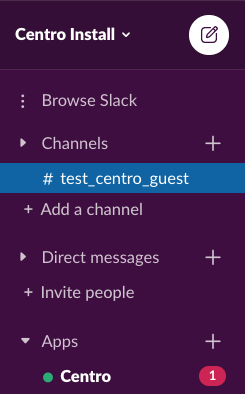
Now, in Salesforce, go to Setup->Connect Apps->Connected Apps OAuth Usage, find Centro, and click Install.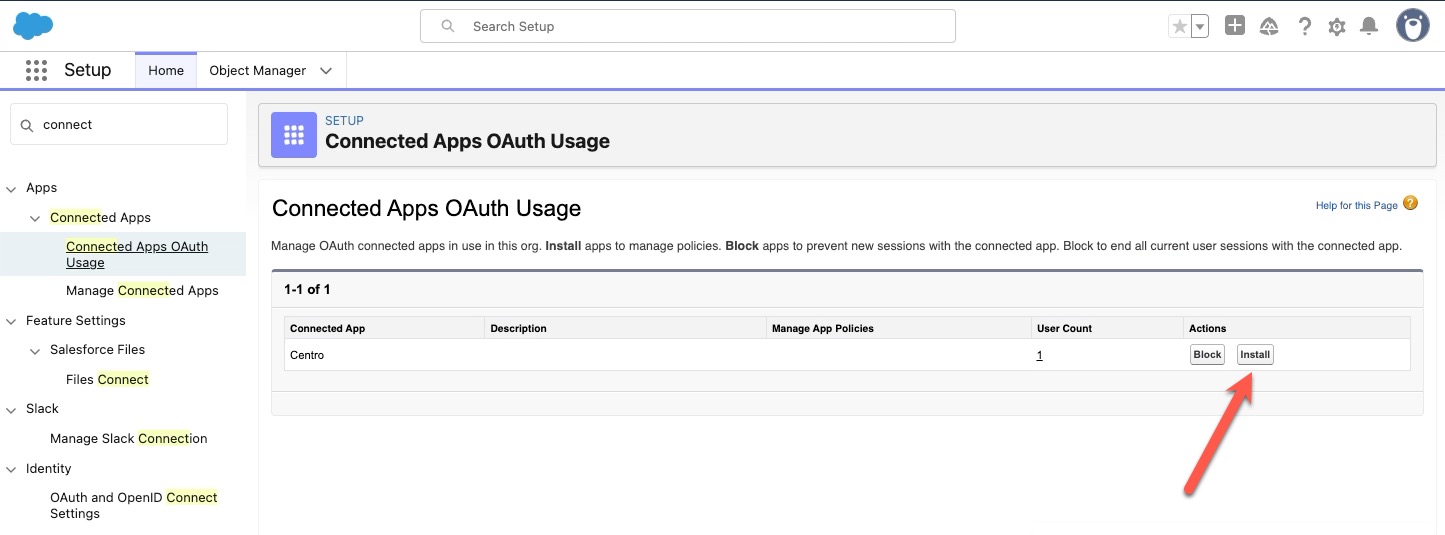
Click the Centro App to continue the Configuration.
