Channel Message Based Event Triggers in Slack
Centro supports messages in Channels to trigger an event such as creating a Salesforce case. Typical use cases are for Slack Connect, where any new message from a customer raises either a Centro Platform event or opens a Form for the user to fill out.
The setup for Channel Based message requires:
- Centro app to be in the channel
- A configuration in the Centro App Home to explicitly either fire a platform event or open a form for that channel
- More than one channel may share the same event/form
Here are the setup instructions:
- Go to the Centro App Home, then click Workflow Setup, then either Enable or Edit the "Message Sent in Channel" trigger:
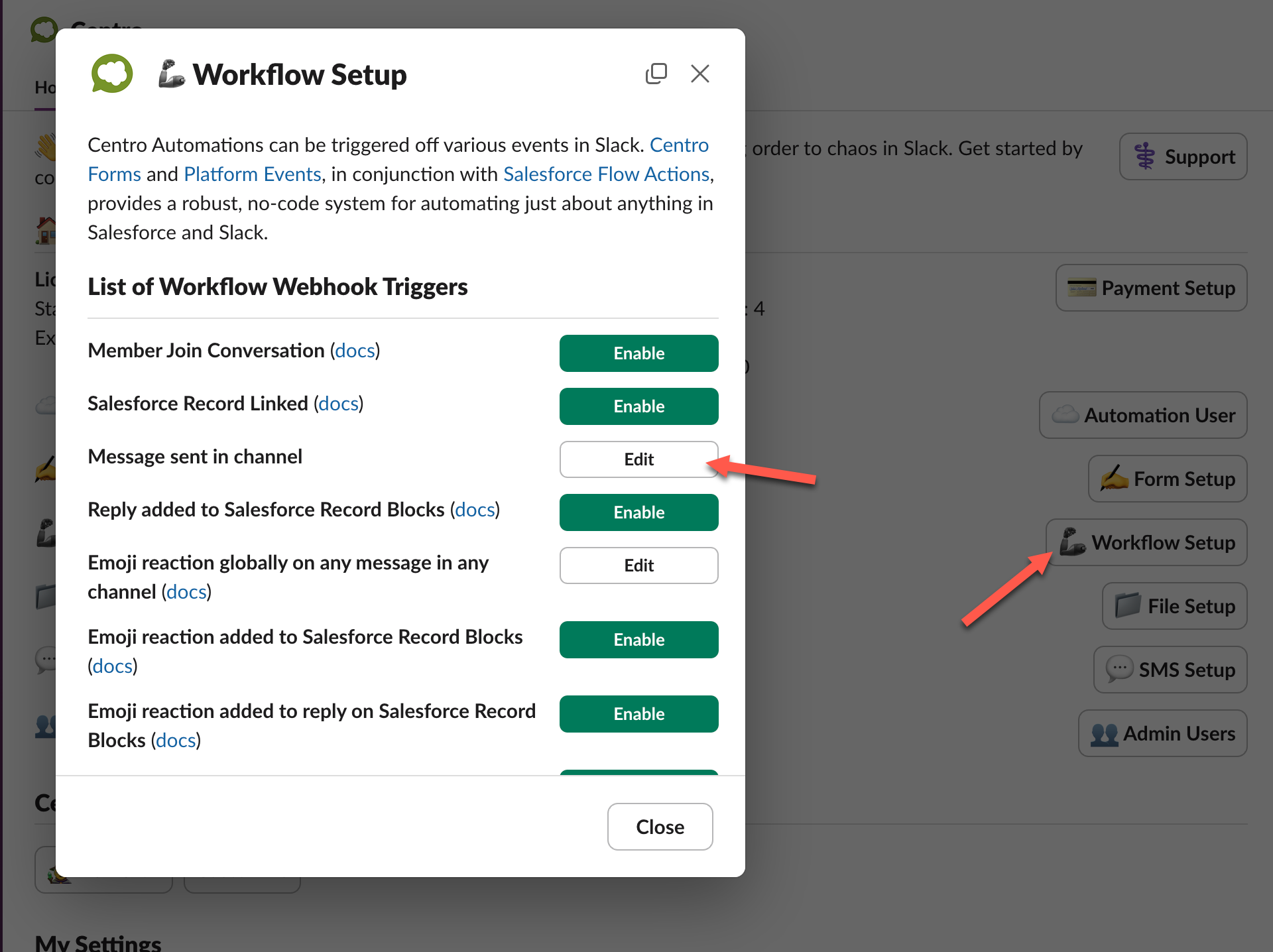
- If you already have triggers set up, you will see them displayed here. Click "New":
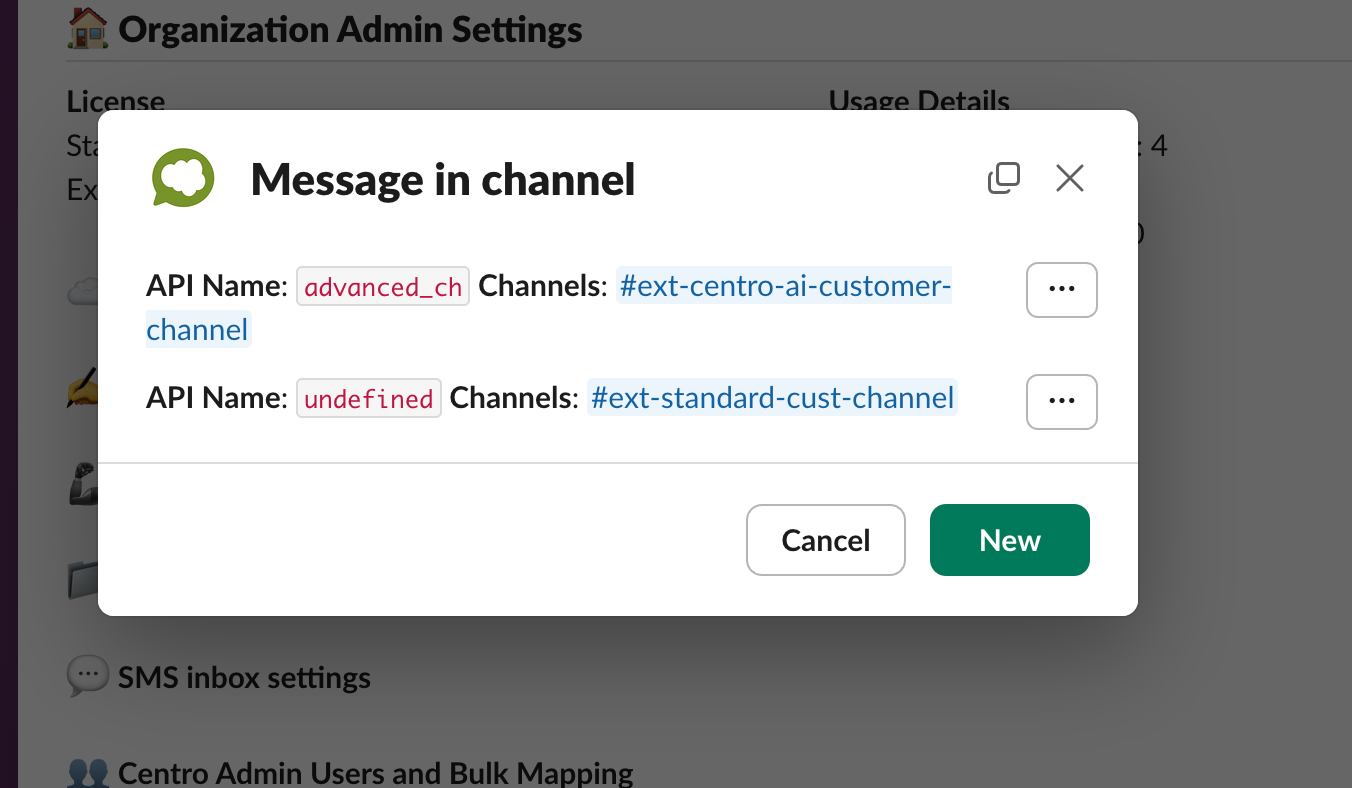
- Now select or multi-select the channels you wish to trigger messages off of:
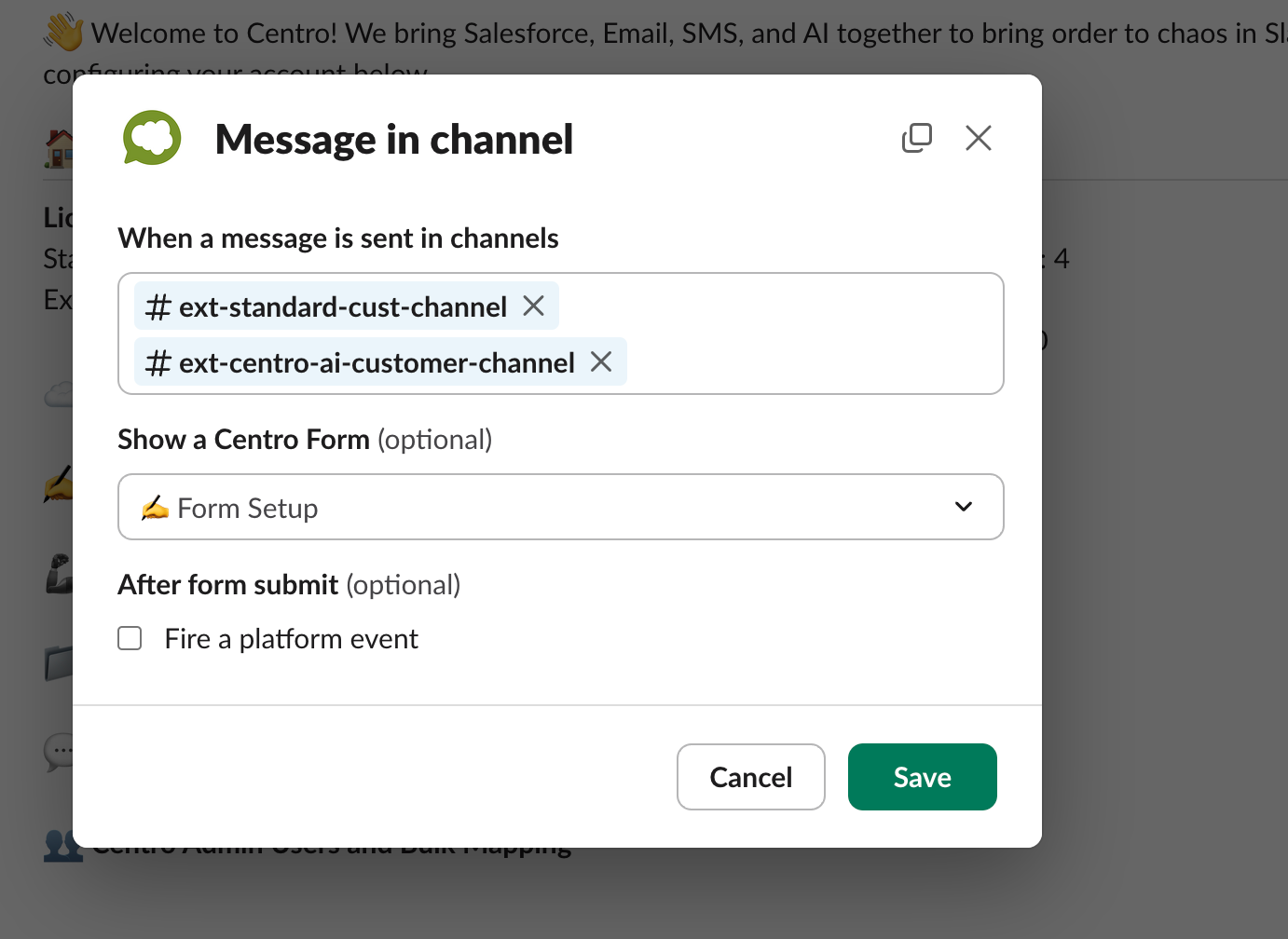
- When you have the selected channels, then choose either an existing Centro Form, or Fire a Platform event.
- Now every message that occurs in the selected channel will trigger the configured event (Form or Platform event)
Tips and best practices:
- The event will trigger for every message regardless of who authored the message. The only exception to that is Centro bot. If this is too aggressive, we recommend using other well vetted methods such as emoji triggered or shortcut triggered events.
- Firing the platform event is a method to filter out then when to create a Case or other Salesforce event in a Platform Event Flow in Salesforce.
- Couple this method with auto-ticket creation or Case Deflection will improve productivity of your staff monitoring these channels. In particular we recommend alerting a triage channel of any new ticket created in these channels so they can react appropriately to them.
