Embeddings: Topic access and Roles
Centro provides unique mechanisms to disallow certain embeddings from appearing to specific users. Make sure to review the Admin video and article in addition to this article.
Centro Embeddings allow for setting a Topic Access or Topic Name for controlling responses to questions in the Ask Grok component. These can be found in the Ask Grok->Grok Embeddings Tab in Salesforce.
Topic Access: A multi-picklist of global picklist values. Typically departmental, projects, or role definitions. The values come from the "Ask Grok Topic Names" managed Global Value Set. The "Globally Available" picklist value ships by default, and when set on an embedding, will appear as a response no matter what the Role of the user is set to. When specifying a Topic Access other than Globally Available, that will made the embedding only available to those in that Role.
Topic Name: A static field that can be set typically to a single Salesforce Record ID. Note: This field is not exposed on the Embedding Page layout by default, and will need to be added in order to be set. It's recommended emailing support@centro.rocks before using this method.
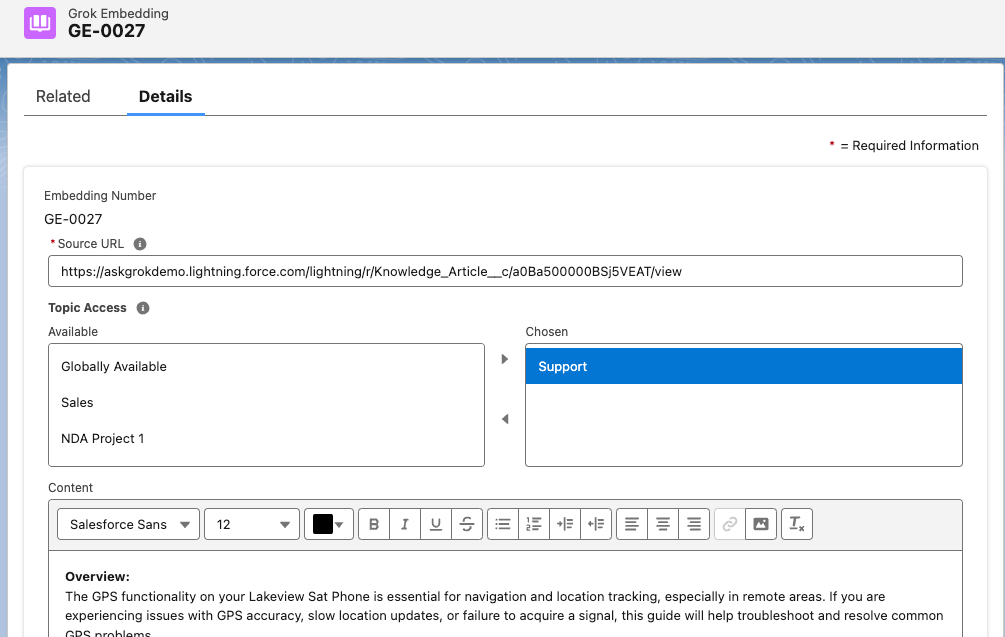
Grok Roles: These define the Salesforce and Slack users that have access to specific Topics (as defined in the Topic Access Picklist Values as described above). These can be found in the Ask Grok app in Salesforce -> Grok Roles tab: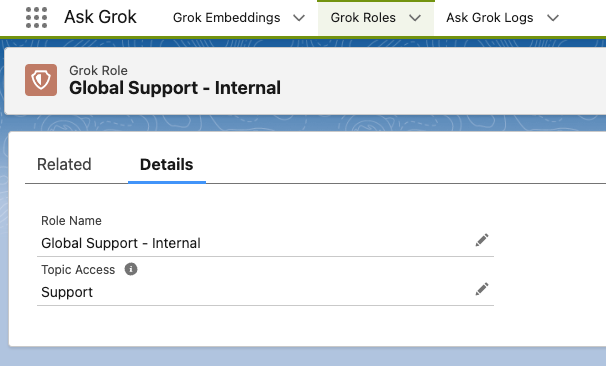
Make sure to specify Role Member from Salesforce or Slack users in the Related tab for the role: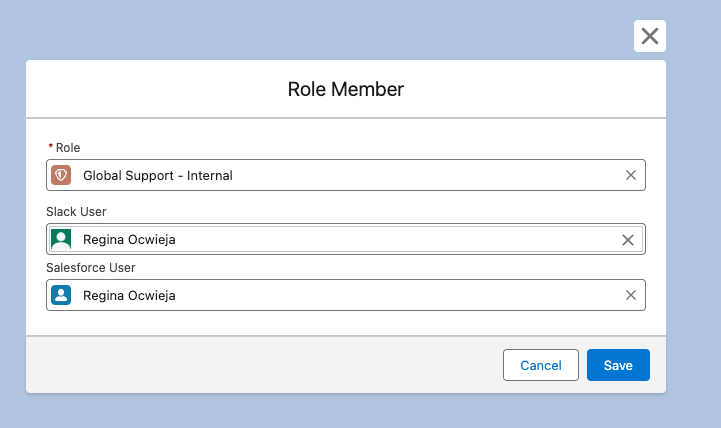
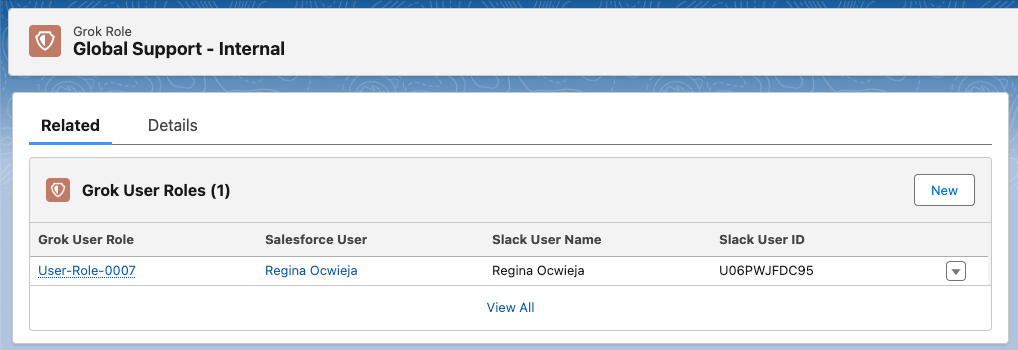
Ask Grok Component - Salesforce:
The component may be set in any page layout or experience cloud page. Simply drag from the Custom Managed section:
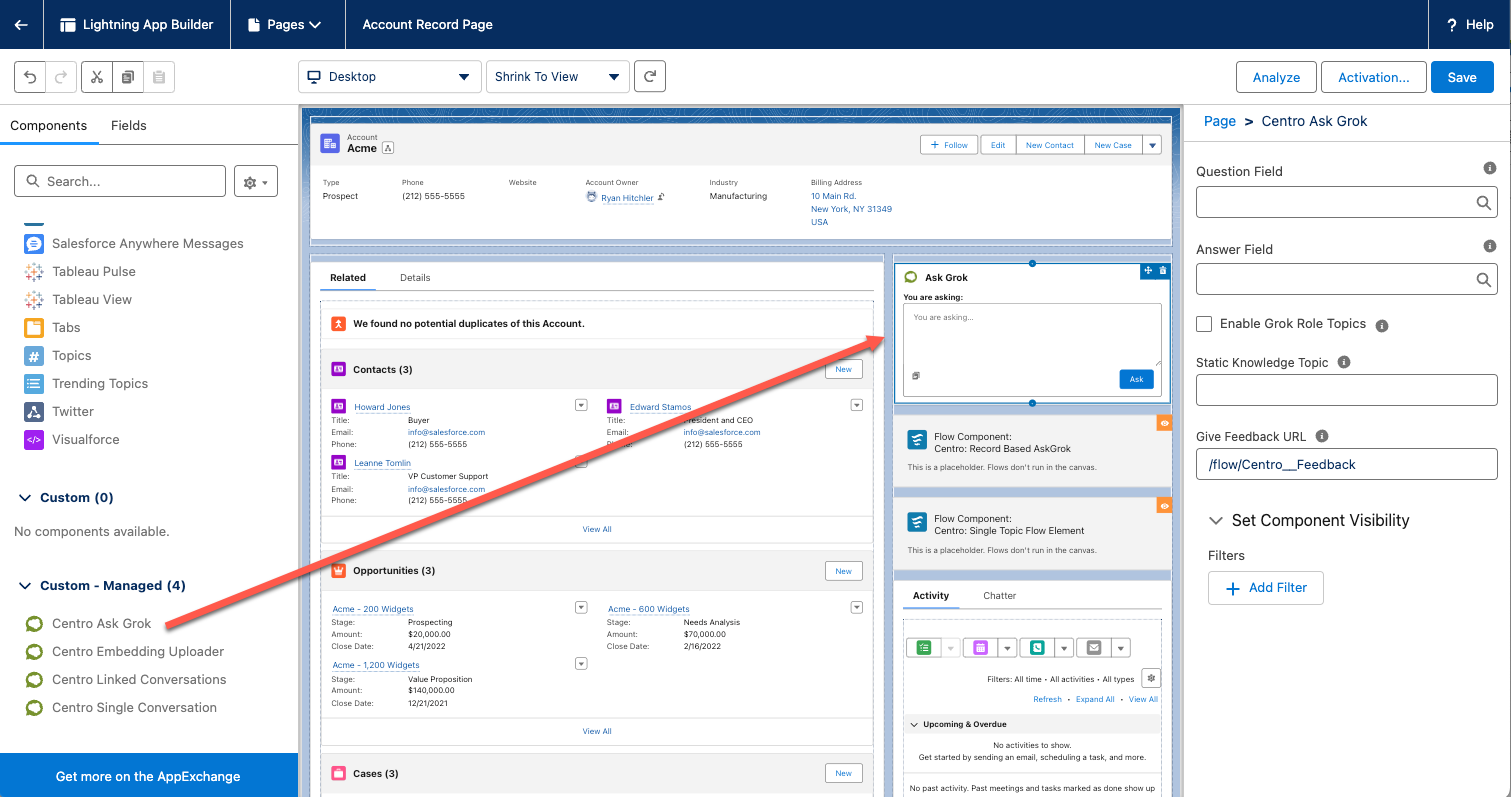
The Design Time settings are defined as follow:
- Question Field: Allows pulling the default question from a specific field. Typically used for Cases. This field is optional to set. NOTE: There is a Salesforce bug that may require setting this; simply click into the field and press Save again to move past this requirement.
- Answer Fields: Legacy field that saves the answer to a field on the record. This has been superceded in most implementations with Centro Ask Grok Logs which record every interaction.
- Enable Grok Role Topics: By setting this, the component will examine each user to see what Embeddings they have access to. If they have access to the Support Role, for example, they will see all Embeddings that were saved with this Topic Access.
- Static Knowledge Topic: If using the Topic Name static field as described earlier, the component will include these embeddings along with any other Role based embeddings.
Note: if both Role Topics and Static Knowledge Topic are set, the component will surface embedding answers for both settings.
Ask Grok Component - Slack:
In the Centro Form, there is a Deflection Questions with Ask Grok AI button, enabling will provide similar inputs to the Salesforce Component
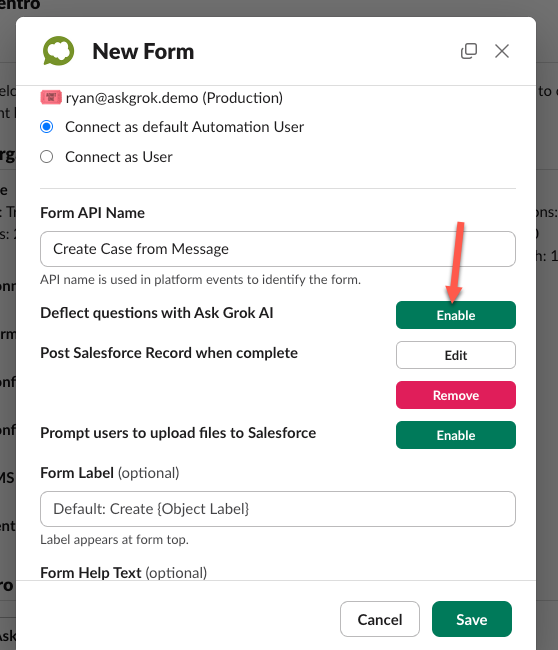
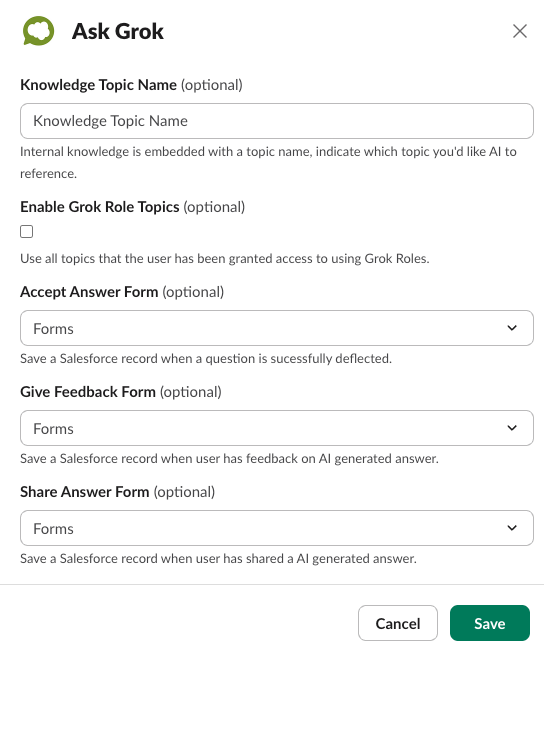
Knowledge Topic Name: Similar to above the component will include these embeddings along with any other Role based embeddings
Enable Grok Role Topics: By setting this, the component will examine each user to see what Embeddings they have access to. If they have access to the Support Role, for example, they will see all Embeddings that were saved with this Topic Access.
Accept Answer Form, Give Feedback Form, and Share Answer Form: Optional, when set will surface additional buttons for users to fill out forms for giving feedback.
