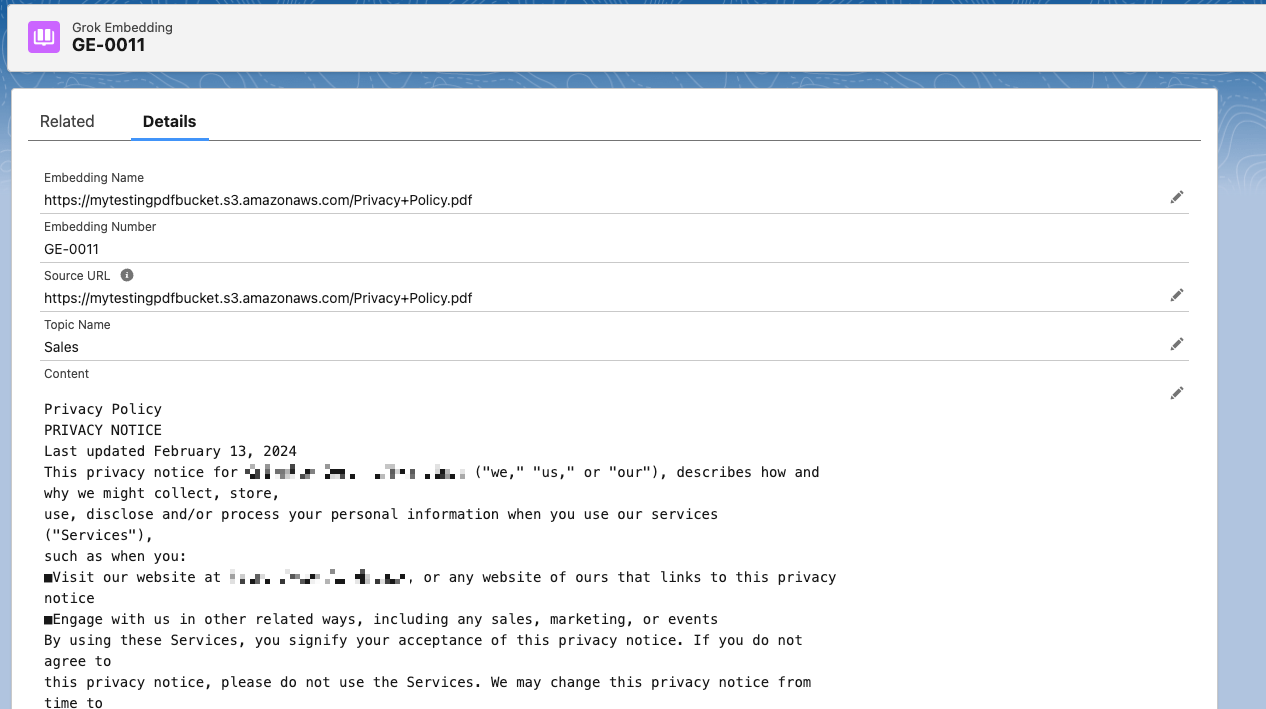Create AI Embeddings from PDFs in Salesforce Flow
Ask Grok AI embeddings from PDFs can be created from Salesforce Flow and a S3 bucket containing the PDFs. This will make the text in the PDF available to Ask Grok for queries from Slack or Salesforce.
Prerequisites:
- Access key and secret from AWS
- PDFs in S3 Buckets (Coming soon: Support for other file providers)
- URLS for those Buckets
- Salesforce System Admin access
1. Go to Salesforce Setup -> Custom Metadata Types -> Manage Records under the Crawl Auth Provider:
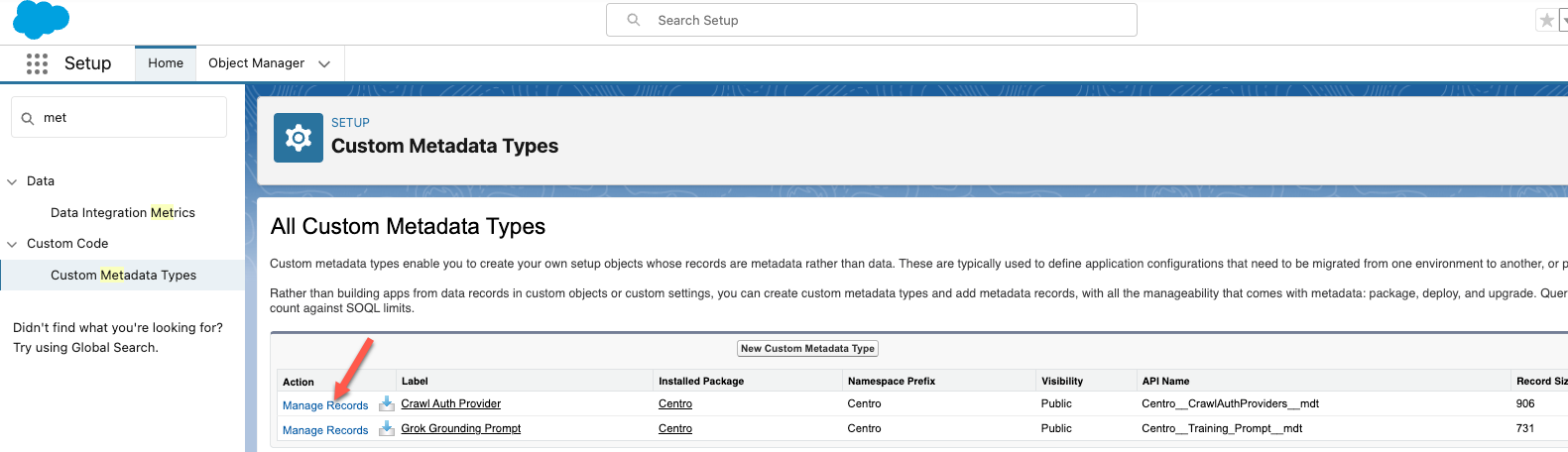
2. Provide a Label, AWS Access Key, Secret, and Endpoint URL. Note that the Endpoint URL should be the top level folder of the files to be embedded, not the file URL themselves
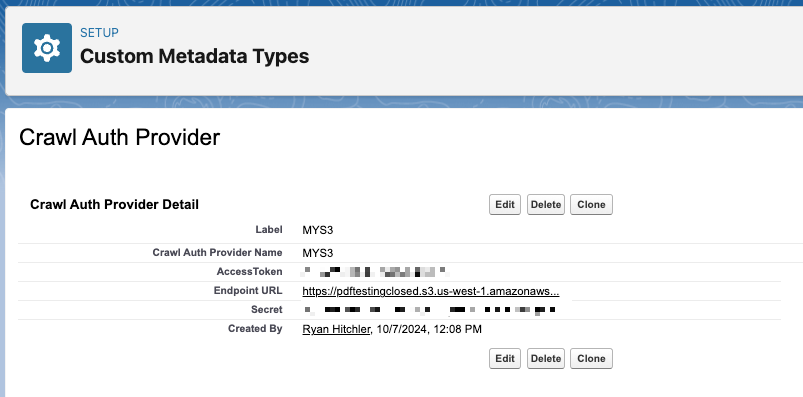
3. In Salesforce Flow, add the Crawl element from the Centro Ask Grok folder. Set the values as follows:
- Crawl URL: The full URL of the PDF to be embedded
- Knowledge Topic Name: The applicable Topic the resulting embedding should be in
- Source URL: The URL of the resulting embedding that end users will click on when showing the reference links to the answer.
4. Run the Flow - after a moment of processing, a new Inactive embedding record will be created: