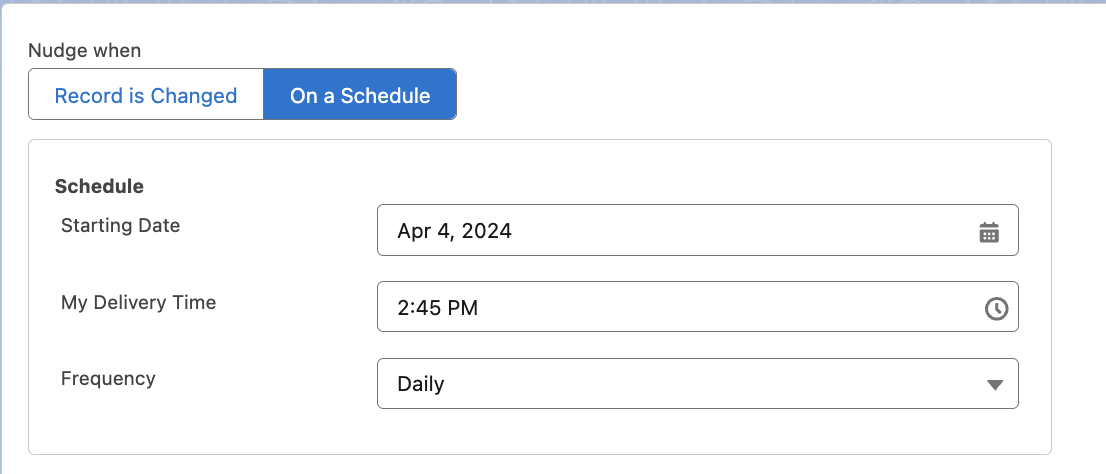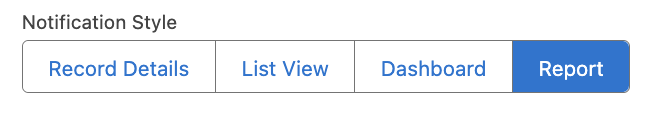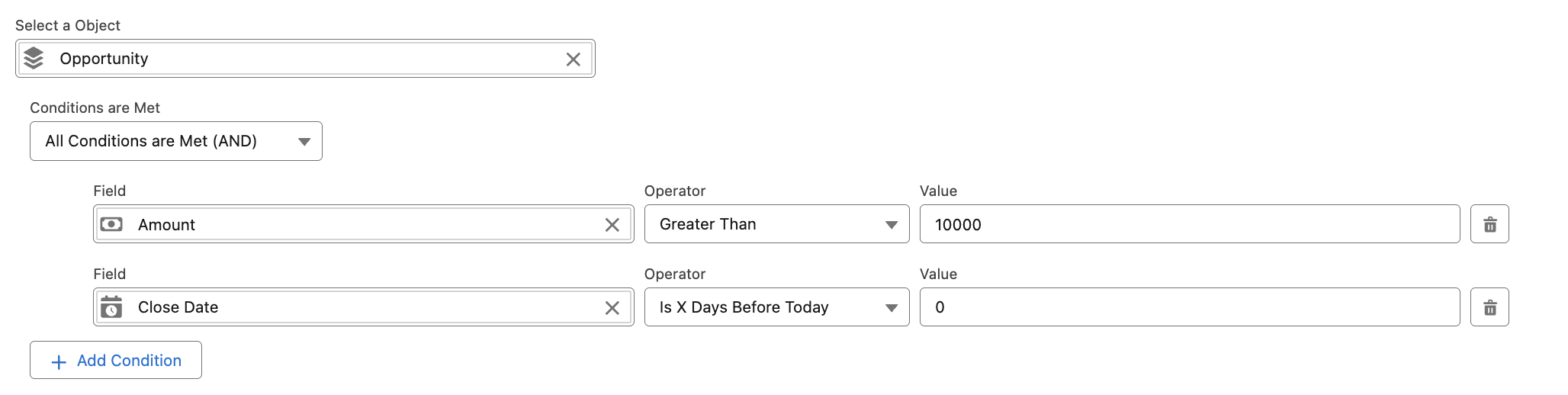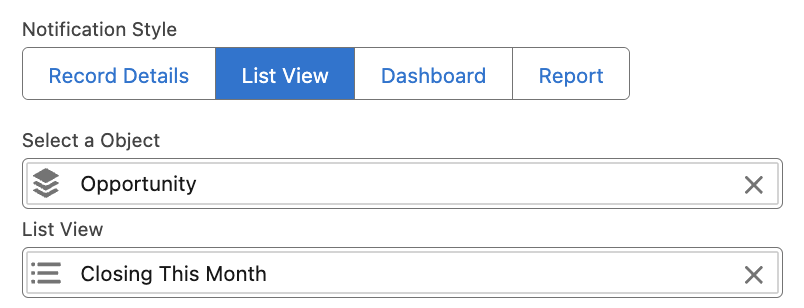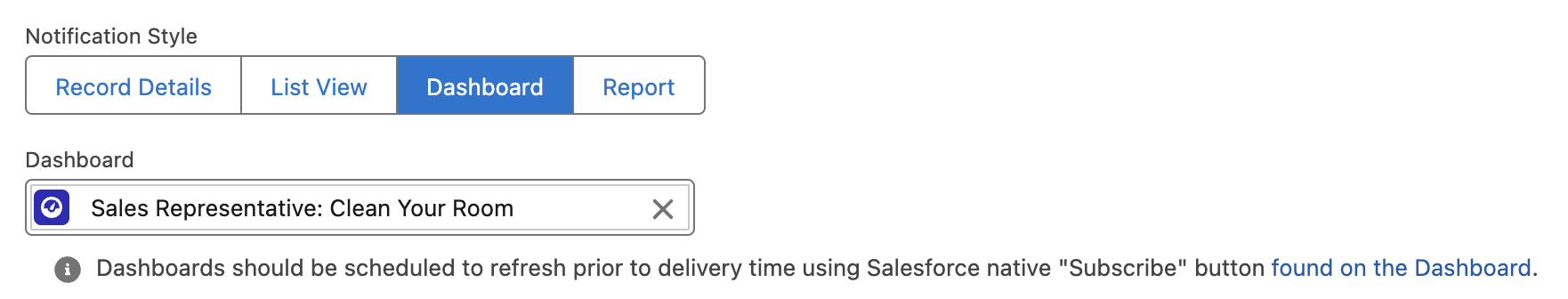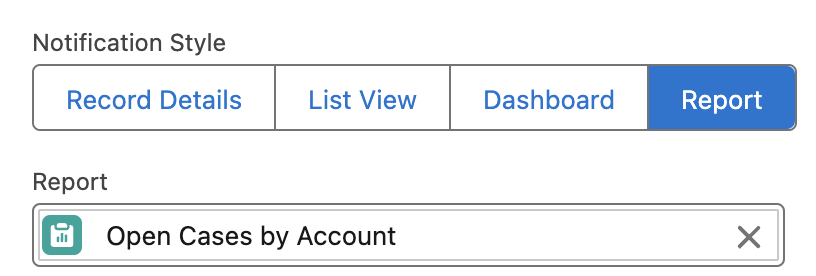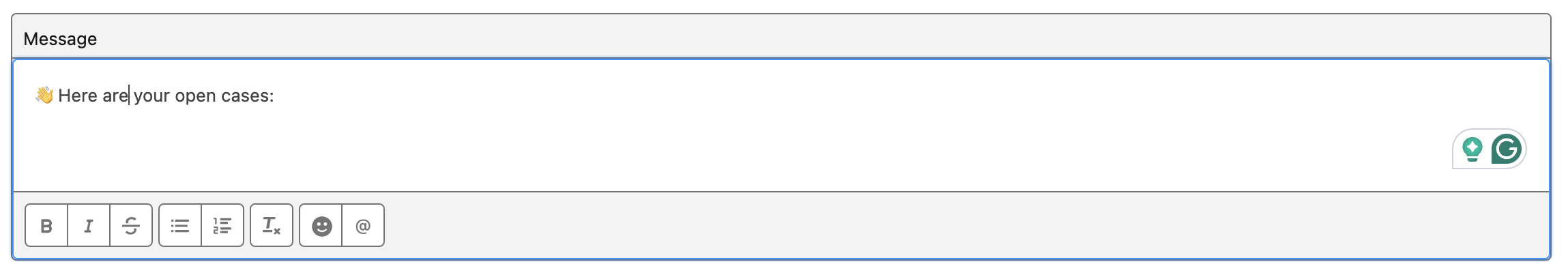Centro Nudges: Schedule Based Nudges
Centro Nudges offers a convenient way to keep your team informed about important record changes regularly. By following the steps outlined in this guide, you can set up scheduled Centro Nudges tailored to your organization's needs, ensuring that your team stays up-to-date and responsive to changes within your Salesforce records. If you have any questions or need further assistance, don't hesitate to reach out to our support team. We're here to help!
Step-by-Step Guide:
- Access Centro Nudges Tab: Begin by navigating to the Centro Nudges tab in Salesforce. Click on "New" to initiate the creation of a new Centro Nudge.
- Specify Name and Description: When creating a new Centro Nudge, provide a descriptive name and a brief description to distinguish it from others. Update the description to reflect that the nudge will be scheduled to fire at specific times.
- Schedule Delivery: Utilize the scheduling options to specify the start date, expected time of delivery, and frequency of the Centro Nudge. Ensure that the delivery time aligns with your time zone and not that of your Salesforce org's.
- Choose Notification Style: Select the appropriate notification style based on your preferences and requirements:
-
Record Details: This option will post a record block for each record that meets the specified criteria.
- Configure Criteria: Configure the criteria based on your specific needs. For example, when selecting "Record Details", choose the object (e.g., Opportunity) and set criteria such as field values and date conditions.
- List View: Choose this option to post a list view containing records that meet the criteria.
-
Dashboard: Select a dashboard to display an image of the dashboard in the notification.
- Dashboards should be scheduled to refresh before delivery time using the Salesforce native "Subscribe" button found on the Dashboard.
- Report: Choose a report to include a PDF of the report in the notification.
- Customize Message (Optional): Craft a message to accompany the scheduled Centro Nudge, providing additional context or instructions to recipients. This message will be displayed above the notification block and can enhance the clarity of the notification.
- Finalize and Activate: Review your settings to ensure everything is configured correctly, Activate your Centro Nudge. It will now be scheduled to fire according to the specified criteria and delivery frequency.