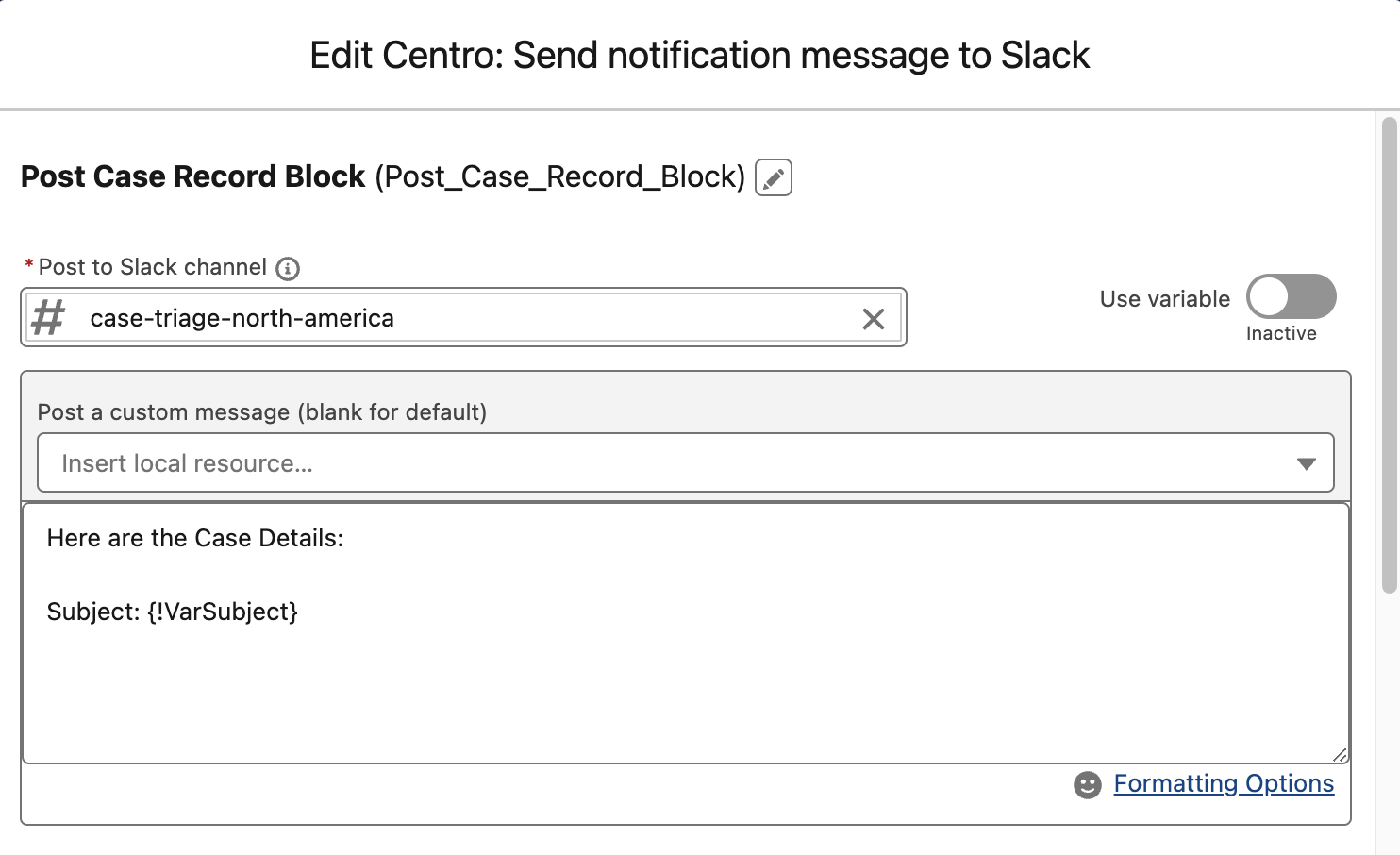How to build a custom message to post in Slack?
When using the Centro Salesforce Flow Element Centro: Send a notification message to Slack. The message posted to Slack can be customized with additional fields from Salesforce. Below are instructions on how to add additional fields.
- Create Salesforce Variables for the Salesforce Fields that are required for the custom message.
Note: Be cautious about choosing the correct data format for the Salesforce field, numbers, date, date time, and text.
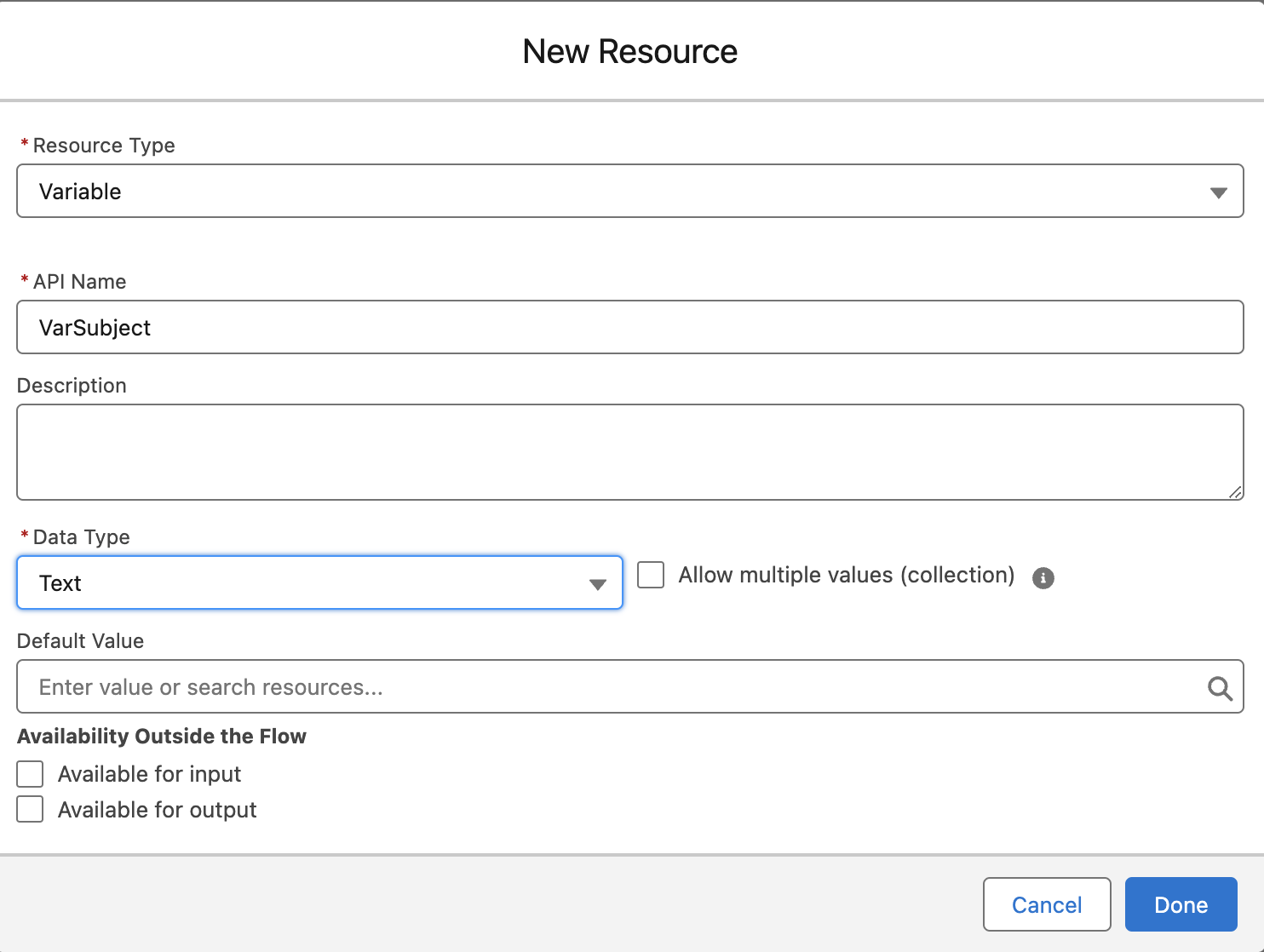
- Set the newly created variable to the correct Salesforce field using an Assignment Salesforce Flow Element.
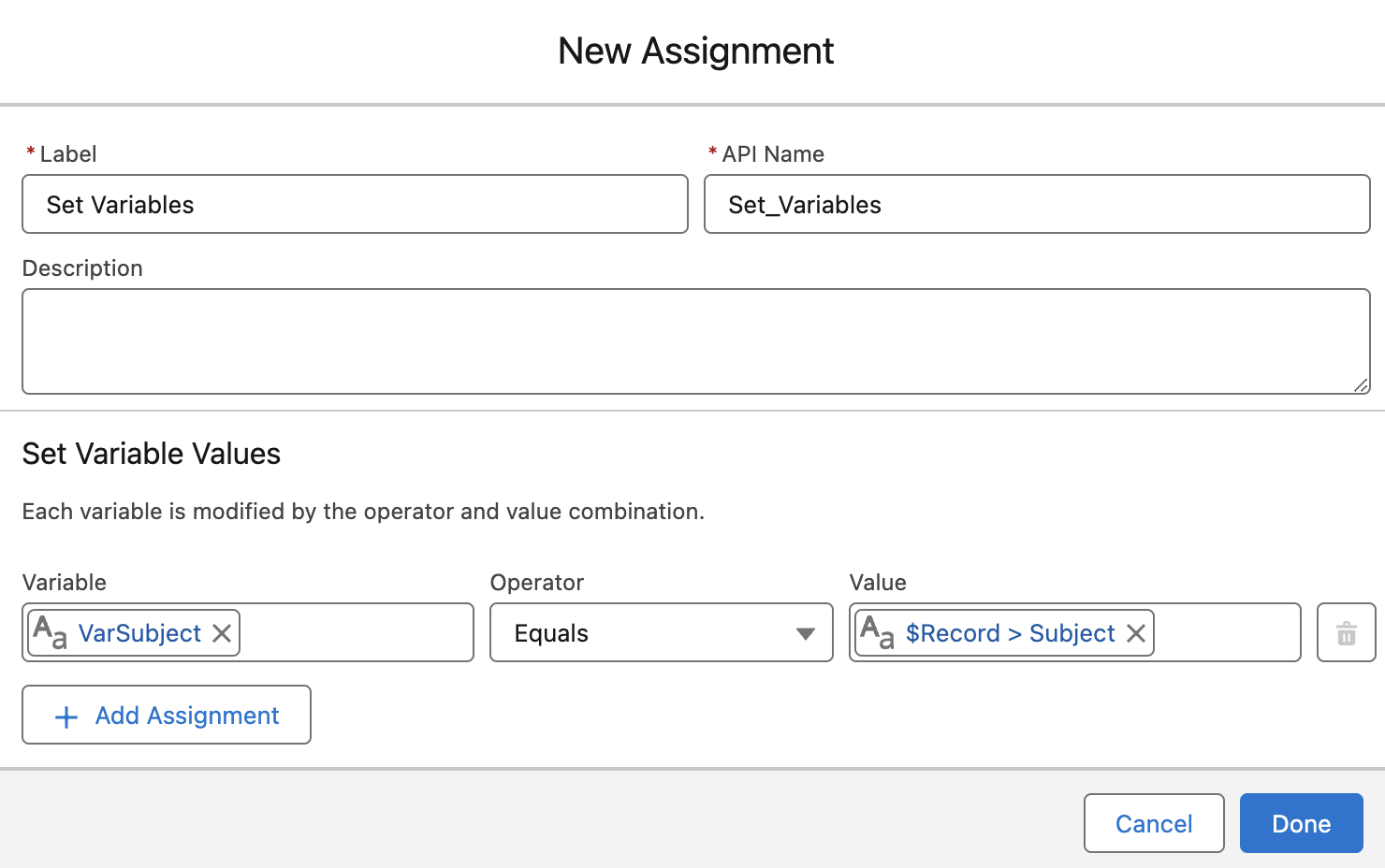
- Finally, then build the custom message in Centro: Send a notification message Salesforce Flow Element. Use the "Post a custom message" picklist to add the Variables created above to the Message Block. Additional formatting options are available using Slack markdown.