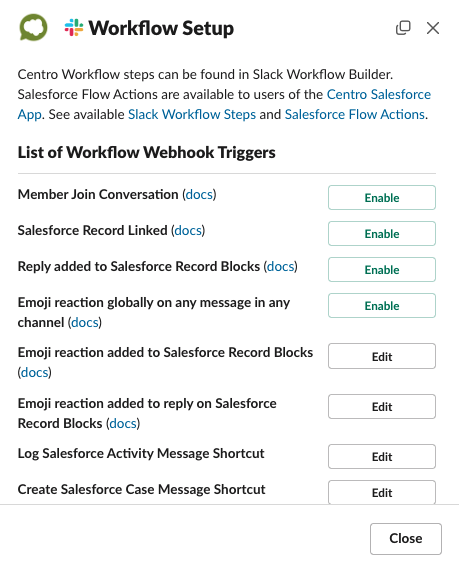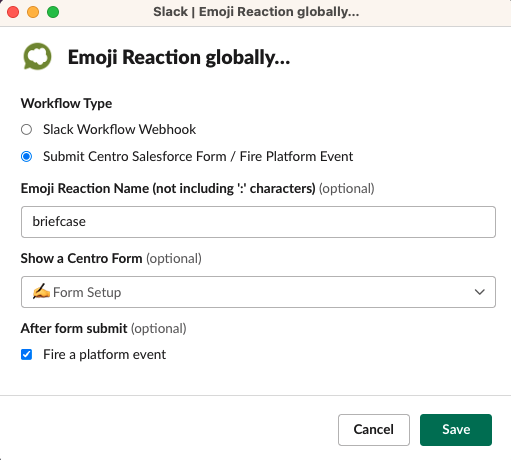Centro Forms: Fire Platform Events
Centro allows for triggering Platform Events to Salesforce from several events in Slack. For example, the emoji reactions to a message, message replies in the thread of a Centro Record Block, and emoji reactions to a Centro Record. These events can trigger a Platform Event to Salesforce to be processed by a Platform Event Trigger Flow. The steps below outline configuring the firing and Processing of the Platform Events.
Salesforce Platform Events is an event-driven messaging architecture that enables apps to communicate inside and outside of Salesforce. Refer to the Salesforce Platform Event Developer guide for more information.
Workflow Setup of Platform Event
In the Centro Home App, navigate to the Workflow Setup and select the correct triggering option for the Platform Event. In this, we are using Emoji Reactions globally on any message in any channel.
Click the Enable button for the Emoji Reactions globally on any message in any channel. Select the Workflow Type: Submit Centro Salesforce Form / Fire Platform Event.
- Emoji Reaction Name (not including ':' characters): Enter the name of the emoji, i.e., briefcase, eyes, etc
- Show a Centro Form: Besides sending a platform event to Salesforce, the end user can be prompted to create a Salesforce record with a Centro Form. This field can be left empty if the Slack triggering event only needs to send a platform event.
- After the form is submitted, Enable the Fire a platform event checkbox.
After the configuration settings are completed, save the workflow setup.