Quick Start: Log Activity from any message in Slack
Centro ships a Message Shortcut action to Log Activity for any message in Slack to any record in Salesforce. This action can be customized for your specific use case, and this quick start will get you going.
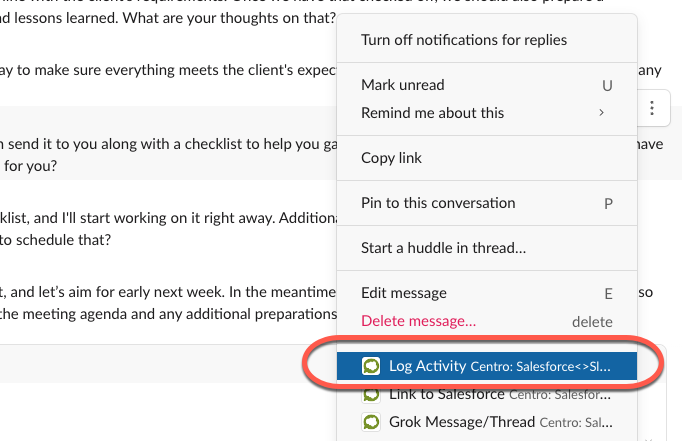
1. Build a Centro Form: The Centro Form is located in the Centr App in the Home Tab. Click the Centro Form Setup Button and click the New Form button
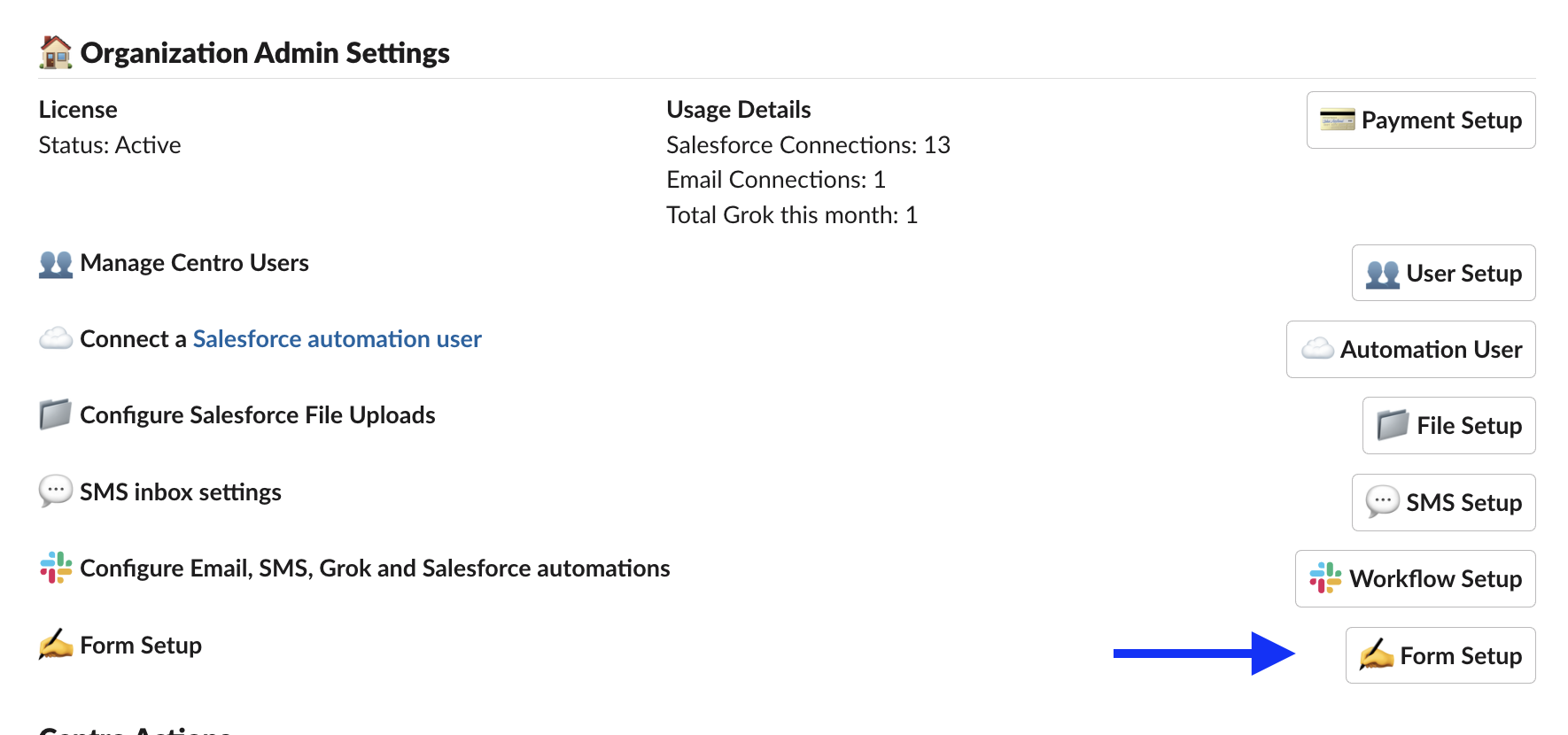
2. Create New Form
- Select the Type of Salesforce Connect needed:
- Note: The Automation User allows non-salesforce users to create Salesforce Records. The Connect as User will honor the permissions of each individually authenticated user.
- Name the Form: The API name is used in the platform events to identify the form.
- Confirmation Popup Message: The Centro Admin can customize the confirmation message.
- Salesforce Object: Select the Task object.
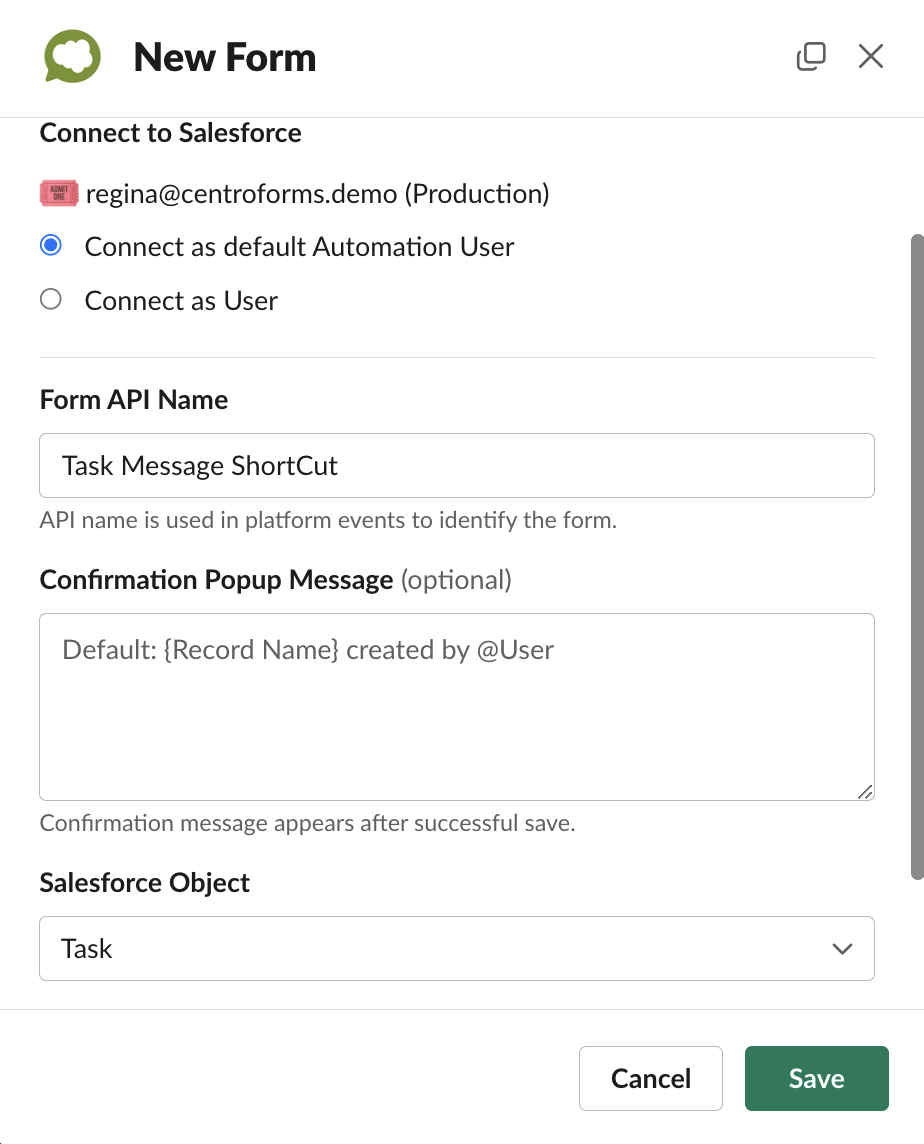
3. Scroll down to add the necessary Fields to your Centro Form.
- Select the needed field in the Add/Remove Fields Picklist. Then click the add button option selection, and the configuration is completed.
- Common Fields need to create a Salesforce Task/Activity included: Related To ID, Status, Subject, Description, and Who ID
- Note: Centro allows for the Label to be renamed and the field required from the Centro Form.
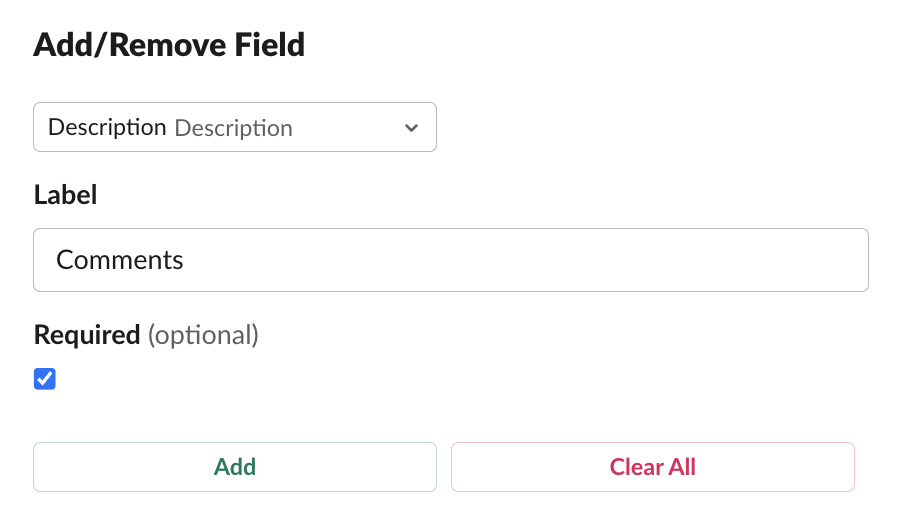
- In Centro Form, the field position is managed using the Move Up and Move Down buttons.
- The Hidden Fields section in the Centro form allows for defaults to be set.
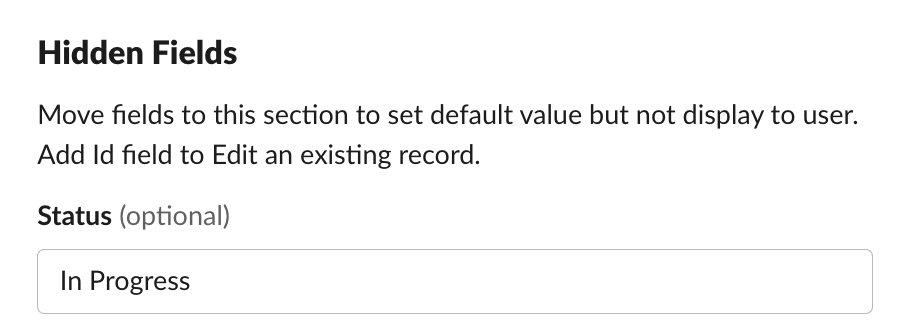
- Once your Centro Form is completed, click save.
- To pull in the Slack Message text use the following merge tag, [[message]].
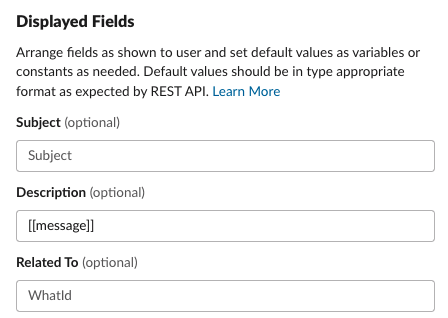
4. To expose this Centro form as the Message ShortCut, Navigate to the Workflow Setup in the Centro App Home. Click the Workflow Setup Button and
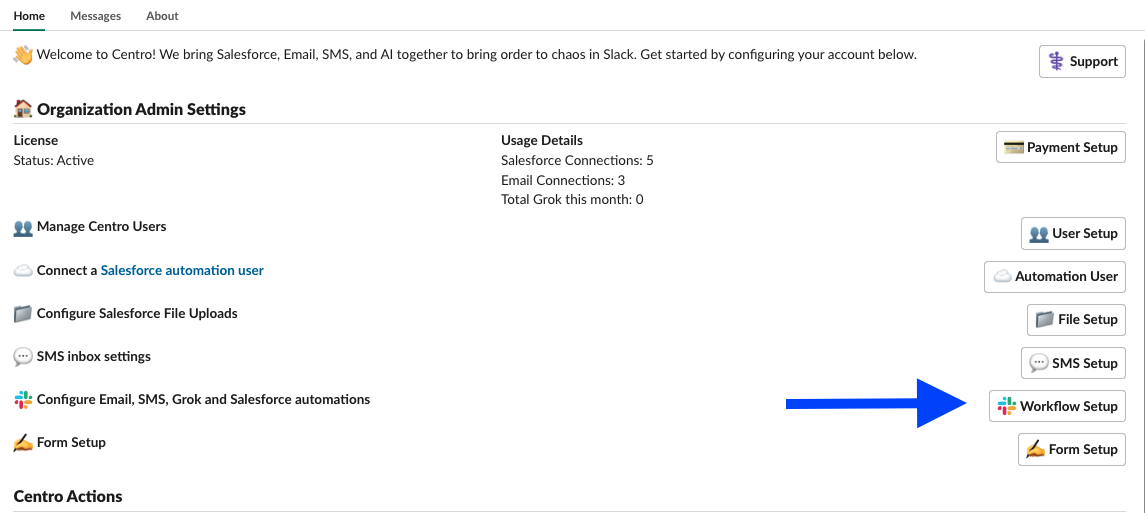
- Select the Log Salesforce Activity ShortCut option and select Enable.
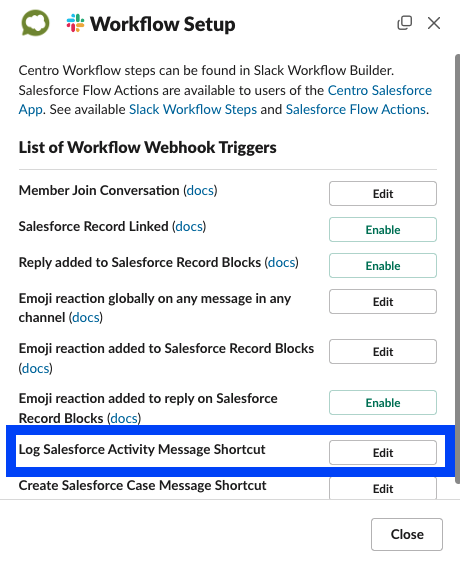
- Select the Submit Centro Salesforce Form / Fire Platform Event radio button, select the Centro Form created in the previous steps, and Save.
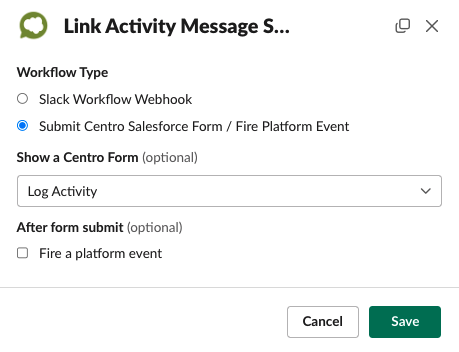
7. Congrats! Now, users can access the Log Activity shortcut from any DM, public, or private channel message. These will be saved as Salesforce Tasks to the record Activity timeline.
