How to add Slack member ID to the Salesforce User Record?
How to add Slack member ID to the Salesforce User Record?
1. Navigate to the Profile of the member in Slack. This can be accomplished by clicking on the name of the Slack user in any conversation. 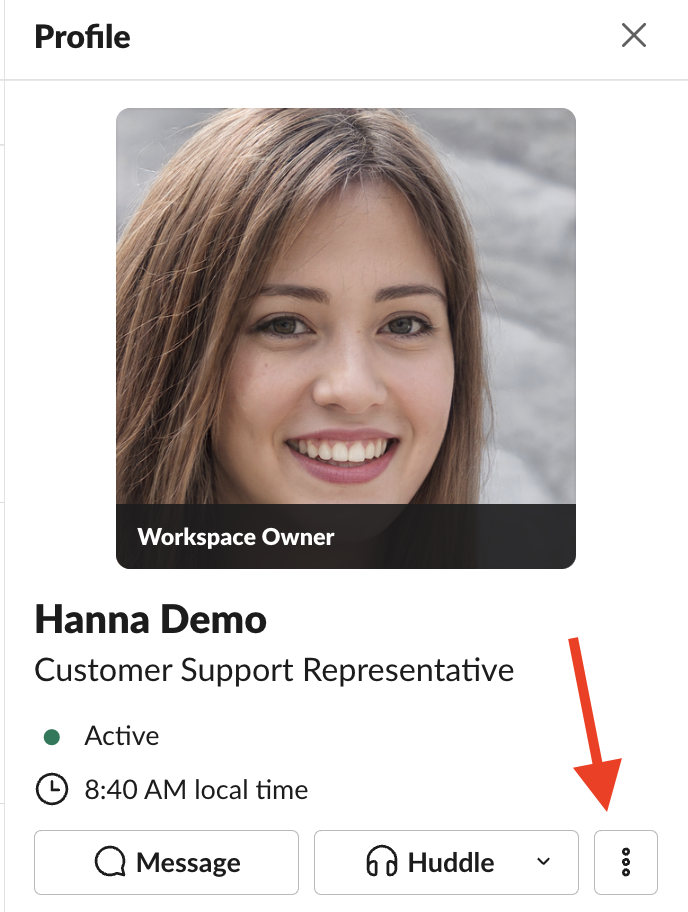
2. Click the three dots on the Profile and navigate to the Copy member ID options.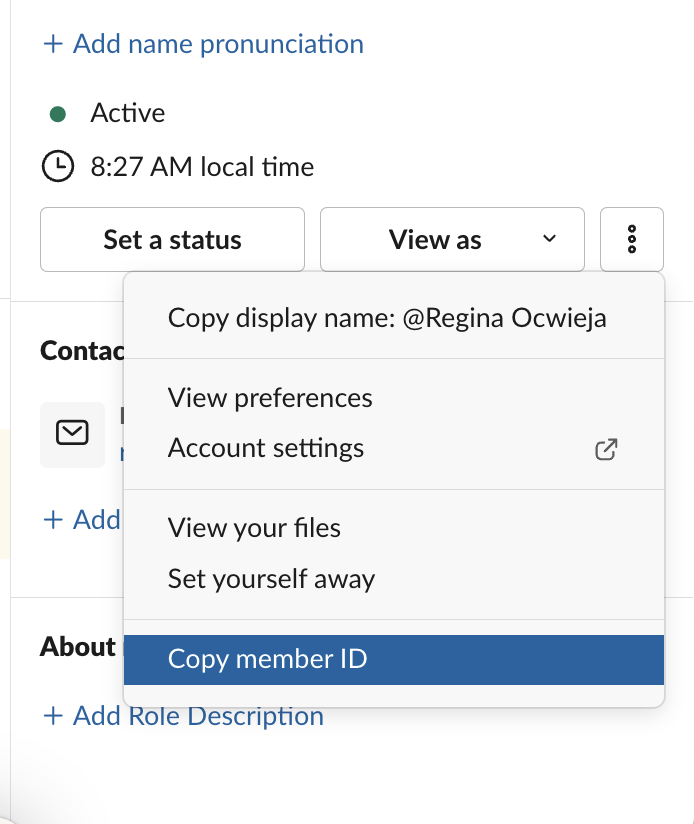
3. Paste the member ID into the Slack UserId field (Centro_Slack_UserId) on the Salesforce User Record corresponding to the copied Slack member ID. Note: You may need to add the Slack UserId field to the Salesforce Page Layout.
