Grok Summarize a Conversation Flow Element
Grok Summarize a Conversation Flow Element
The Salesforce Grok Summarize a Conversation Flow Element will pull the chat transcript or summarize (using Grok) the conversation within a Channel or Thread and pass it into the designated variable.
The Salesforce Flow element needs several variables to operate properly.
- Channel Id most like populated from the Linked Conversation Object or Platform Event
- Using the GlobalConstant variables from Salesforce to determine whether the use case requires a full chat transcript or a Grok AI Summary. The GlobalConstant of False will only return the chat transcript.
- Create a variable for the output values of the chat transcript or Grok AI Summary.
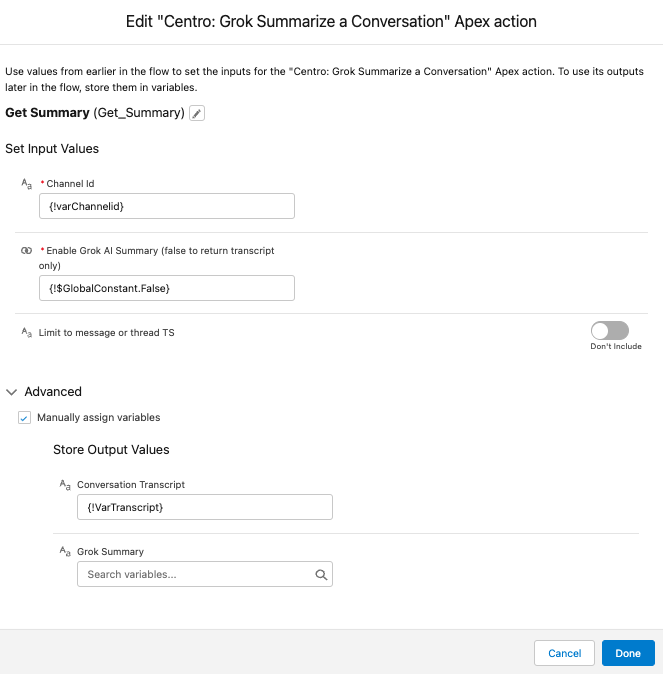
Common Uses Cases:
- Updating a Salesforce Case Record with the chat transcript or Grok AI Summary after a case is closed and before the conversation is archived.
- Updating a Salesforce Opportunity Record with the chat transcript or Grok AI Summary after an Opportunity is Closed Won/Lost.
Notes:
- Bot Messages are not included in the chat transcript or Grok AI Summary.
- The Grok AI Summary and chat transcript review the last 30 messages in the conversation.
- Salesforce text variables are limited to 4,000 characters, and this limitation will impact the length of the chat transcript or summary.
- If the chat transcript or summary updates a Rich Text field in Salesforce, Centro recommends using the formulation HTMLENCODE to handle the < >.
