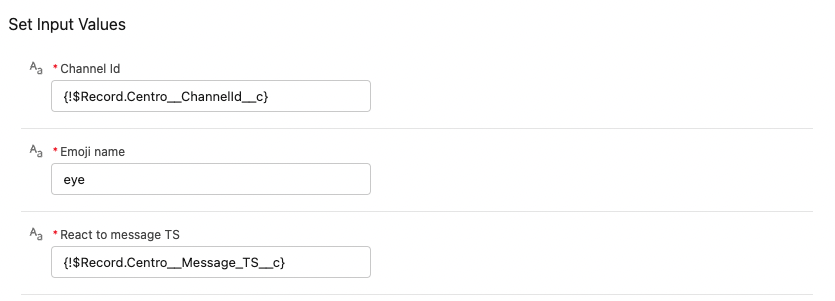Add or Remove an Emoji to a Message
Add or Remove emoji to messages in Slack using Salesforce Flow
Centro supports adding or removing Emojis to Slack messages from Salesforce using Salesforce Flow. This works on any object, and leveraging logic in Flow allows conditional events to trigger the emoji additional or removal.
Common use cases:
- Adding an Emoji to the Case Record Block when the case is closed
- Adding an Emoji to the Account Record Block when the Account is transitioned to CSM
- Removing an Emoji after Task Record Block is completed
Steps for configuring Salesforce Flow:
The ChannelId and Message TS must be set for the Salesforce Flow element to work correctly. These elements can be selected from the $Record if the Salesforce Flow is a Platform Event - Triggered Flow using the Centro_Action__e. Additionally, the ChannelId and Message TS variables can be set through the Get Record Elements on the Linked Conversations or Message Queue Objects.