Quick Start: Closed Won Opportunity Alert
We have some quick starts to enable solutions smoothly and quickly! You may of course use these as templates, and customize them per your organization's needs. Here's how:
- Use the Quick Start in the Centro Setup located in the Centro App in Salesforce:
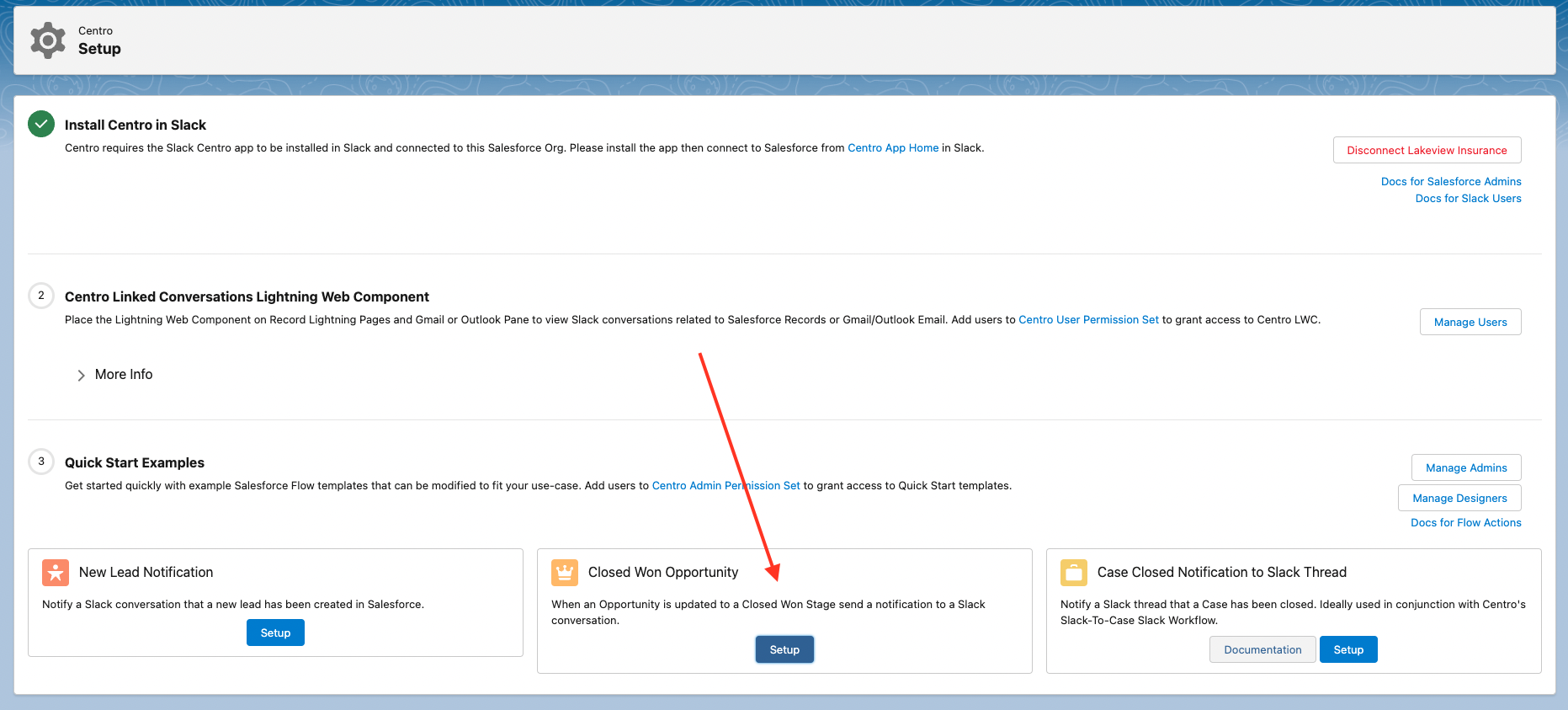
- Click the Setup button. This will direct the user to the Salesforce Flow, Centro Template: Closed Won Opportunity
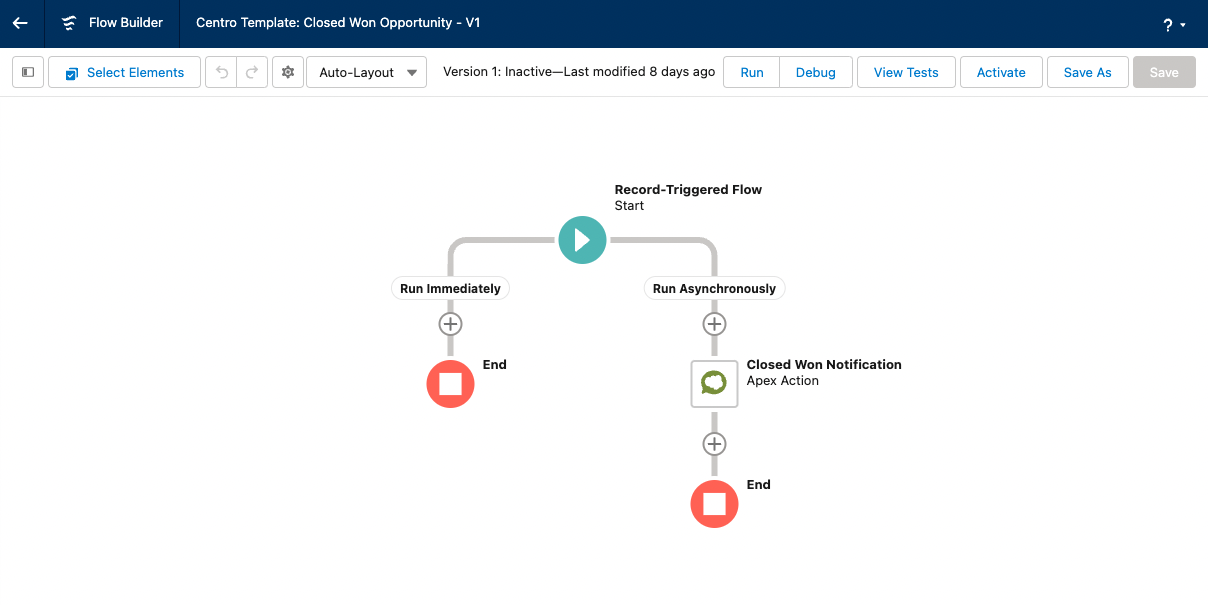 3. Review the Flow Elements and customize for business needs. Activate the Flow and test the solution.
3. Review the Flow Elements and customize for business needs. Activate the Flow and test the solution.
