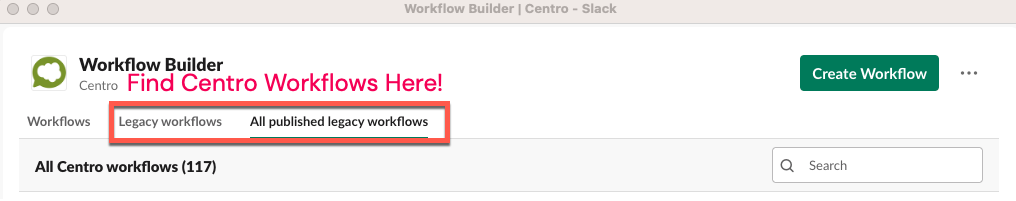Changes to Slack Workflow Builder and Centro Workflow Steps
What's Changing:
As Slack begins enabling Slack Workflow Builder 2.0, starting June 28, 2023, you’ll notice a few UI updates for editing/creating Centro Workflows in Slack.
Continue to maintain and create Centro workflows within the current interface (Legacy 1.0), we expect Slack to allow our partner workflow steps in WFB 2.0 in the near term, until then please note the following:
Centro workflows now appear in ‘Legacy Workflows’ tab
Initiate new workflow creation from the overflow menu (...) + ‘Create Legacy Workflow’ (not ‘Create Workflow’ button)
Centro workflows now appear in the ‘Legacy Workflows’ tab:
Initiate new workflow creation from the overflow menu (...) + ‘Create Legacy Workflow’ (not ‘Create Workflow’ button)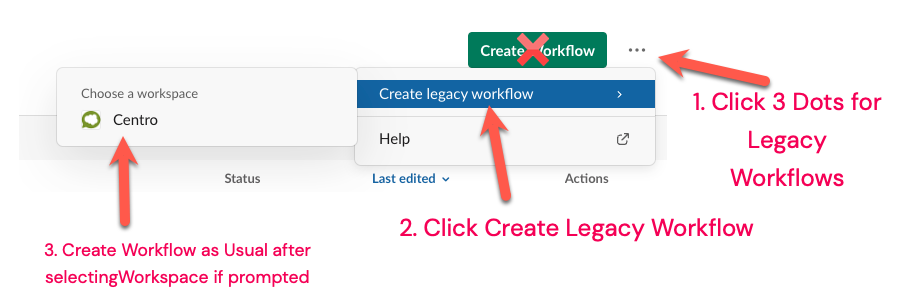
How do I know if my workspace is using Workflow Builder 2.0?
When opening Slack Workflow Builder, if you see the tabs for "Legacy Workflows", your workspace is on 2.0 Workflow Builder.
When will my workspace be updated to Workflow Builder 2.0?
Slack is rolling this update very slowly, starting with Pro and Business Plus plans first and Enterprise Grid workspaces last. This process may take 4 months or late September 2023.
What if I don't see Centro Steps or Legacy Workflows, even though I installed Centro?
Slack will continue supporting legacy workflows and Centro. Please email feedback@slack.com, CC: Support@centro.rocks. Subject: Please update my workspace to allow Legacy (1.0) Workflow Steps. Body: My organization wants to use Legacy Workflows and Centro Workflow Steps.
Click Here to Start the Email
What if I have other questions?
Please contact us in Slack Connect or email us at support@centro.rocks