Configuration of the Centro embedded Slack in Salesforce Field Service Lightning Mobile App
Integrating Slack into the Salesforce Field Service Lightning (FSL) Mobile App with the Centro embedded tool is a powerful way to streamline communication and improve collaboration among field service teams. This article will guide you through the process of setting up the Centro app in FSL Mobile and offer troubleshooting tips for common issues.
Benefits of Using Embedded Slack in the Salesforce Field Service Lightning Mobile App
By embedding Slack directly into your FSL Mobile App, you can:
- Improve communication - Allow team members to quickly share vital information, updates, and alerts directly within the platform they are already using.
- Enhance collaboration - Field technicians can collaborate in real-time, leading to faster resolution of complex issues and improved customer satisfaction.
- Streamline processes - Access and share documents, images, and other attachments without needing to switch between multiple apps.
How to Set Up and Configure the Centro App in FSL Mobile
Follow these simple steps to enable the Centro embedded Slack integration within your FSL Mobile App:
- Install the Centro App: If you have not already done so, install the Centro app in your Salesforce organization by following the instructions on the Salesforce AppExchange.
- Configure the Object(s). The Work Order object is common for setting up a Slack channel against, but any object where you can set an FSL Quick Action the Centro embedded Slack component will work.
- Add a custom field to store the Slack Channel ID
- Go to the Object Manager in Salesforce setup
- Add a new Text field to store the Channel ID of the Slack Channel (see notes below on this below). The field must be named "Centro Channel Id" (which will create an automatic API name of "Centro_Channel_Id__c"). Length: 200.
- Make sure the field is Visible for all applicable profiles
- Placing on the page layout is optional, but useful during testing
- Your field when done should look as follows:
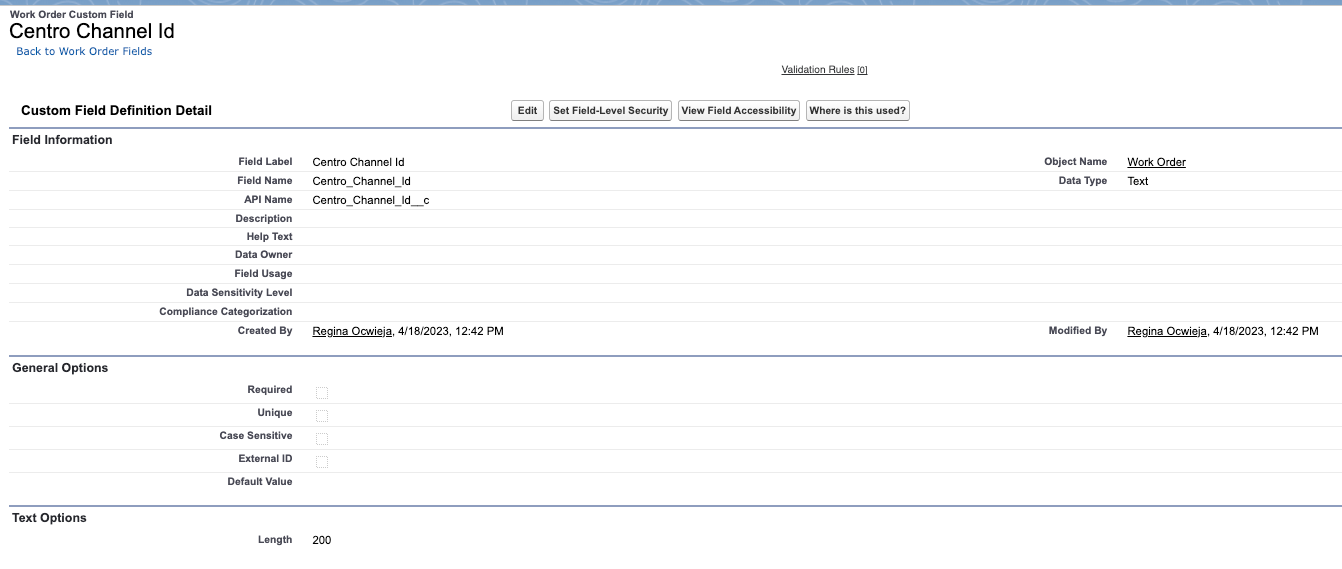
Add the Centro Quick Action
While in the Object manager for the object in question (in this case Work Order), click on Buttons, Links and Actions.
Click New Action
Change the Object Type to "Lightning Web Component"
Select the LWC "Centro:fSL Quick Action"
Give it an appropriate label such as "Chat in Slack" or "Open Slack"
Change the Icon if desired.
Your action should look as follows:
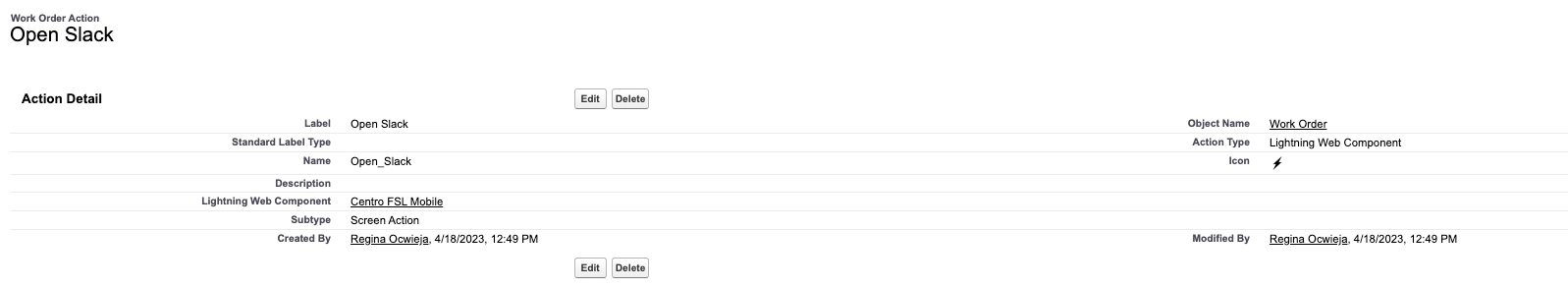
Add the Quick Action to the Lightning Page layout
Open the Classic page layout editor, and drag the new component to the Salesforce Mobile and Lightning Experience Actions section:
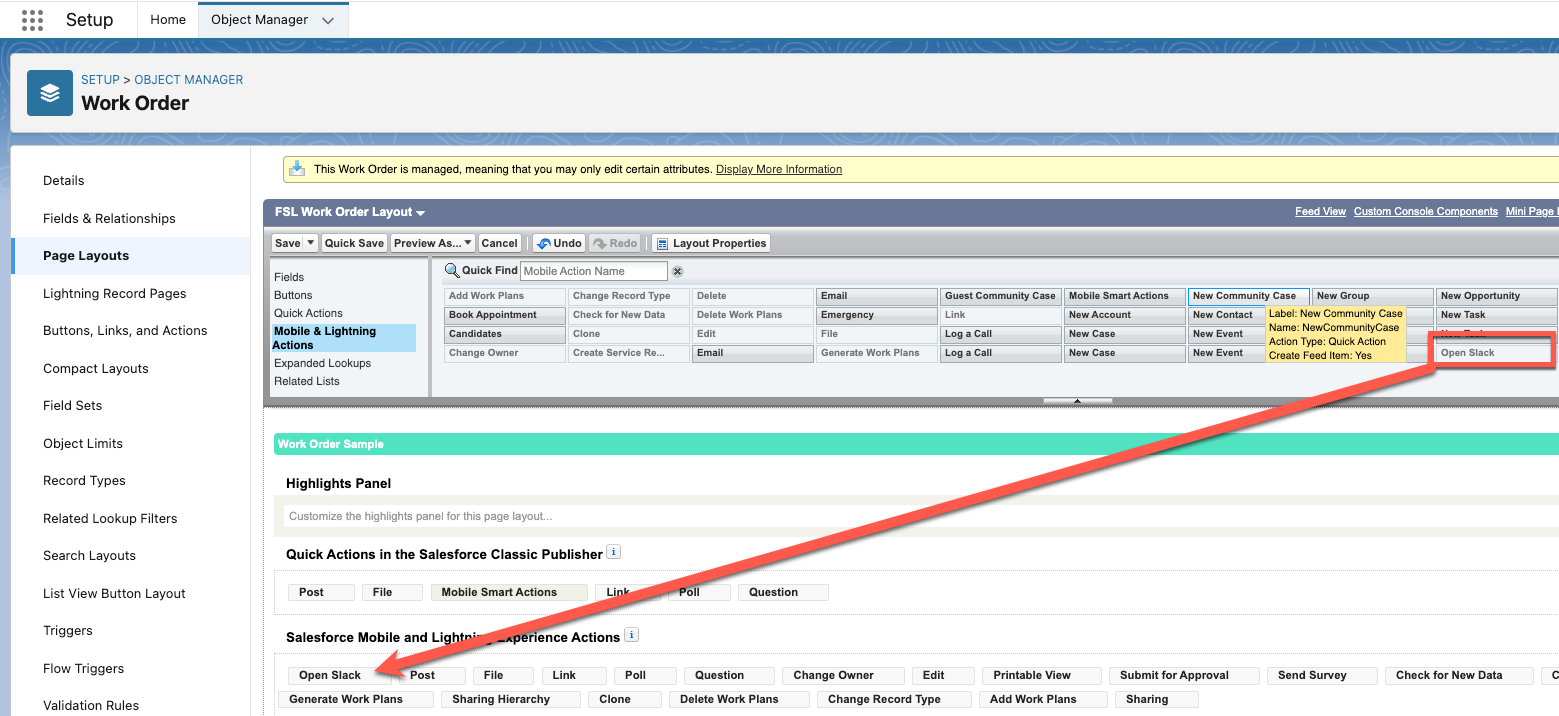
- Set the Centro Channel Id Field
- To test, pick any Work Order record you want to test and be sure to set to a valid Slack Channel ID.
- For production, there are many ways to set this field (via Salesforce Flow, for example), but entirely up to your business. For example, you could create a new channel for every work order on the fly or only when the field agent invokes an action.
- Assign Permissions: Ensure that all FSL Mobile users have the necessary permissions to access and interact with the Centro Embedded Slack component. Update profiles as needed. Make sure that the FSL Mobile User has access to the Centro Channel Id field
Once you have completed these steps, your field service team will be able to access and utilize Slack directly from their FSL Mobile App. They may need to Clear Metadata and restart the app to see these changes.
Common Issues
If you encounter any difficulties or issues during the configuration process, consider the following troubleshooting steps:
- Confirm Slack Permissions: Ensure that the Slack user account used to connect the Centro App has the necessary permissions to access the desired channels, groups, and direct messages.
- Verify FSL Layout: Double-check the FSL Mobile Layout to ensure the Centro Embedded Slack component was added correctly.
If you need more help or have any questions, please feel free to get in touch with our support team or visit our comprehensive help center for additional resources.
